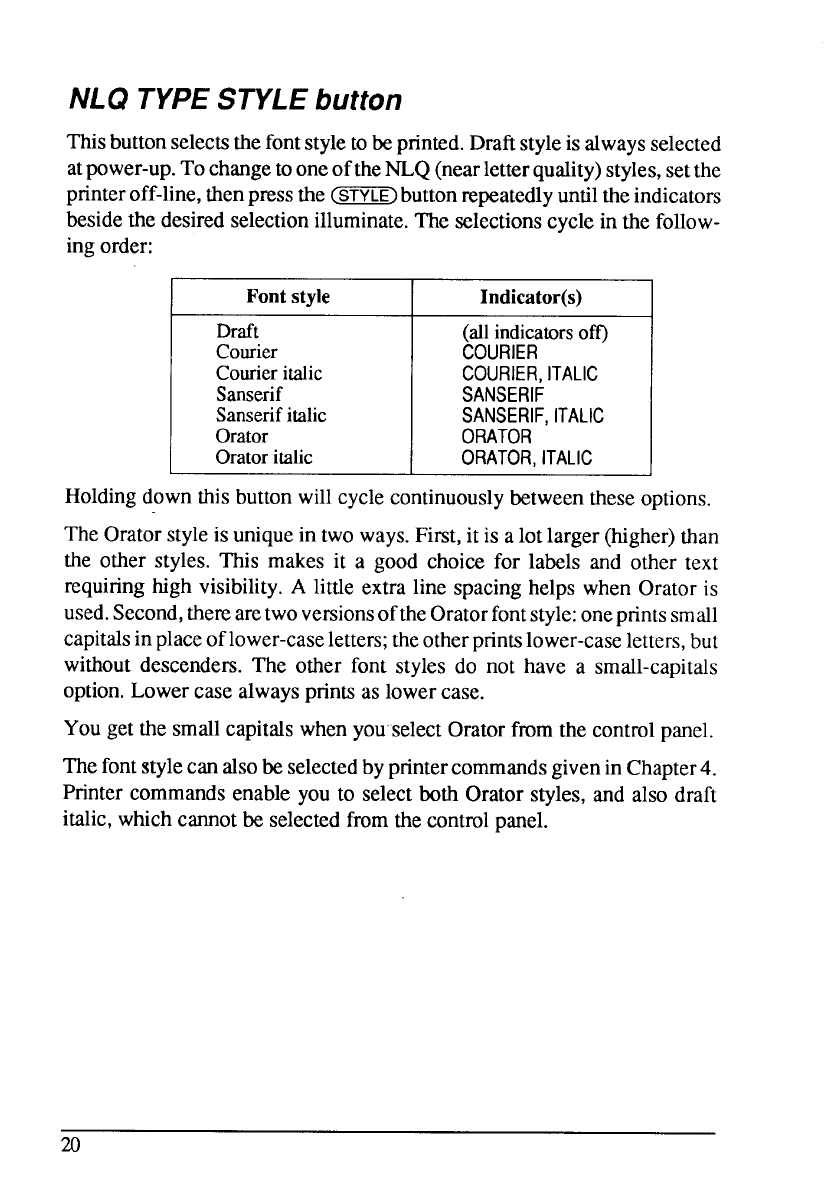
NLQ TYPESTYLEbutton
Thisbuttonselectsthefontstyletobeprinted.Draftstyleisalwaysselected
atpower-up.TochangetooneoftheNLQ(nearletterquality)styles,setthe
printeroff-line,thenpressthe(SfF7E)buttonrepeatedlyuntiltheindicators
besidethe desiredselectionilluminate.The selectionscyclein the follow-
ingorder:
Fontstyle
Indicator(s)
Draft
(allindicatorsoff)
Courier
COURIER
Courieritatic
COURIER, ITALIC
Sanserif SANSERIF
Sanserifitalic
SANSERIF, ITALIC
Orator
ORATOR
Oratoritalic
ORATOR, ITALIC
Holdingdownthis buttonwillcyclecontinuouslybetweentheseoptions.
TheOratorstyleis uniquein twoways.First,itis alotlarger(higher)than
the other styles. This makes it a good choice for labels and other text
requiringhigh visibility.A little extraline spacinghelps when Oratoris
used.Second,therearetwoversionsoftheOratorfontstyle:oneprintssmall
capitalsinplaceoflower-caseletters;theotherprintslower-caseletters,but
withoutdescenders.The other font styles do not have a small-capitals
option.Lowercasealwaysprintsaslowercase.
Yougetthe smallcapitalswhenyouselectOratorfmm the controlpanel.
Thefontstylecanalsobeselectedbyprintercommandsgivenin Chapter4.
Printercommandsenableyouto selectboth Oratorstyles,and also draft
italic,whichcannotbe selectedfromthecontrolpanel.
20


















