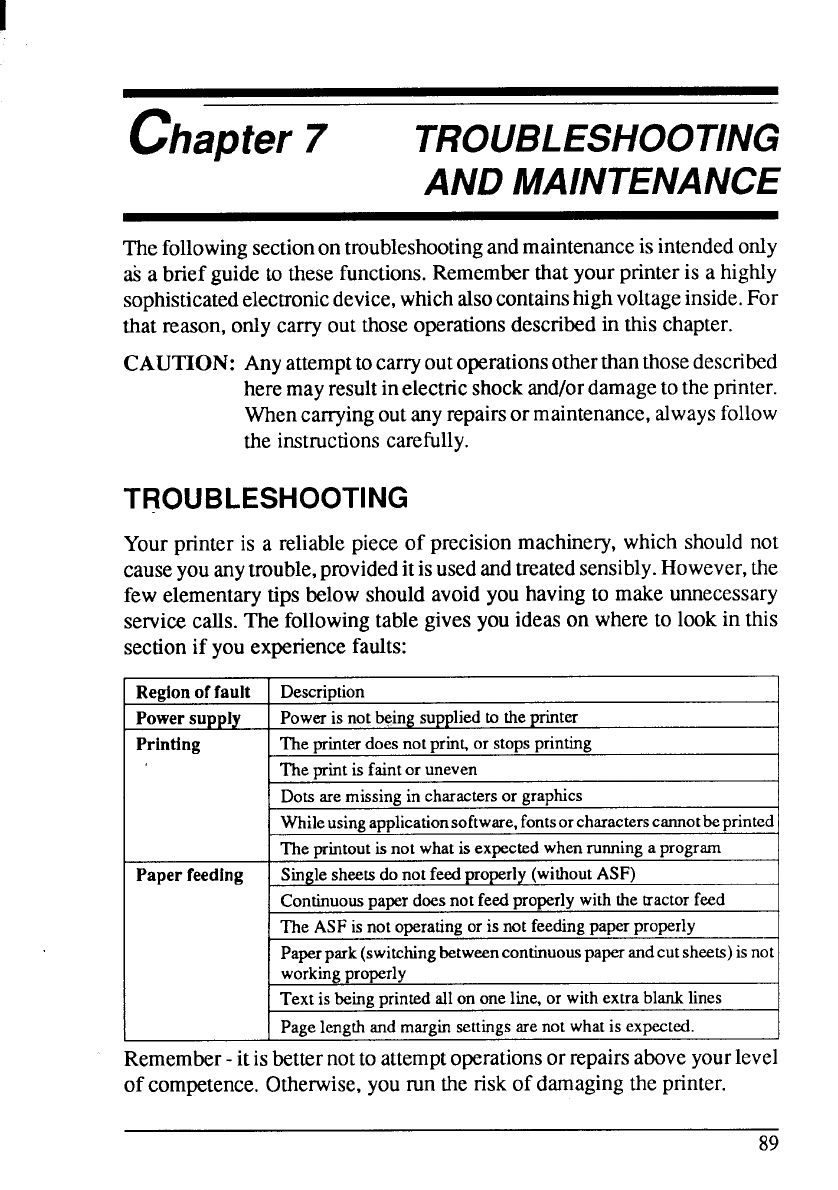
chapter 7
TROUBLESHOOTING
AND MAINTENANCE
Thefollowingsectionontroubleshootingandmaintenanceisintendedonly
Ma brief guideto thesefunctions.Rememberthatyourprinteris a highly
sophisticatedelectronicdevice,whichalsocontainshighvoltageinside.For
that twcison,onlycarryout thoseoperationsdescribedin thischapter.
CAUTION:
Anyattempttocarryoutoperationsotherthanthosedescribed
heremayresultinelectricshockand/ordamagetotheprinter.
Whencarryingoutanyrepairsor maintenance,alwaysfollow
the instructionscarefully.
TROUBLESHOOTING
Yourprinteris a reliablepieceof precisionmachinery,which shouldnot
causeyouanytrouble,provideditisusedandtreatedsensibly.However,the
few elementarytipsbelowshouldavoidyou havingto makeunnecessary
servicecalls.The followingtablegivesyouideason whereto lookin this
sectionif youexperiencefaults:
Regionoffault
Description
Powersupply
Power is not king suppliedtotheprinter
Printing
Theprinterdoesnotprin~orstopsprinting
Theprintisfaintoruneven
Dotsare
missing incharactersorgraphics
Whileusingapplicationsoftware,fontsorcharacterscannotbeprinted
Theprintoutisnotwhatis
expected when ruining a program
Paperfeeding
Single sheets do not feed properly (without
ASF)
Continuouspaperdoesnotfeedproperlywiththetractor
feed
The
ASFisnotoperatingoris not feeding paper properly
Paper park (switching between continuous paper and cut sheets) is not
working properly
Text is being printed all on one line, or with extra blank lines
Page length and margin settings are not what is expected.
Remember- itisbetternottoattemptoperationsorrepairsaboveyourlevel
of competence.Otherwise,youruntherisk of damagingthe printer.
89


















