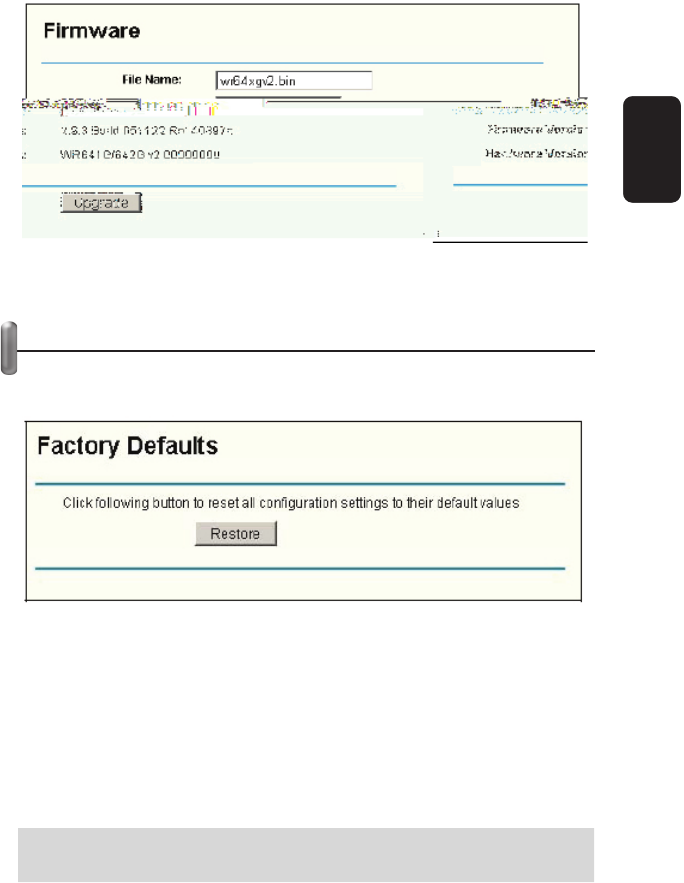
Firmware
The page (shown in fi gure 57) allows you to upgrade the latest
version of fi rmware for the router.
FACTORY DEFAULTS
This page (shown in fi gure 58) allows you to restore the factory
default settings for the router.
Click the Restore button to reset all confi guration settings to their
default values.
• The default User Name: admin
• The default Password: admin
• The default IP Address: 192.168.1.1
• The default Subnet Mask: 255.255.255.0
Any settings you have saved will be lost when the default
settings are restored.
Fig. 57
Fig. 58
An
y
settin
g
s
y
ou have saved will be lost when the default
settin
g
s are restored
.
ENGLISH
ENGLISH-68


















