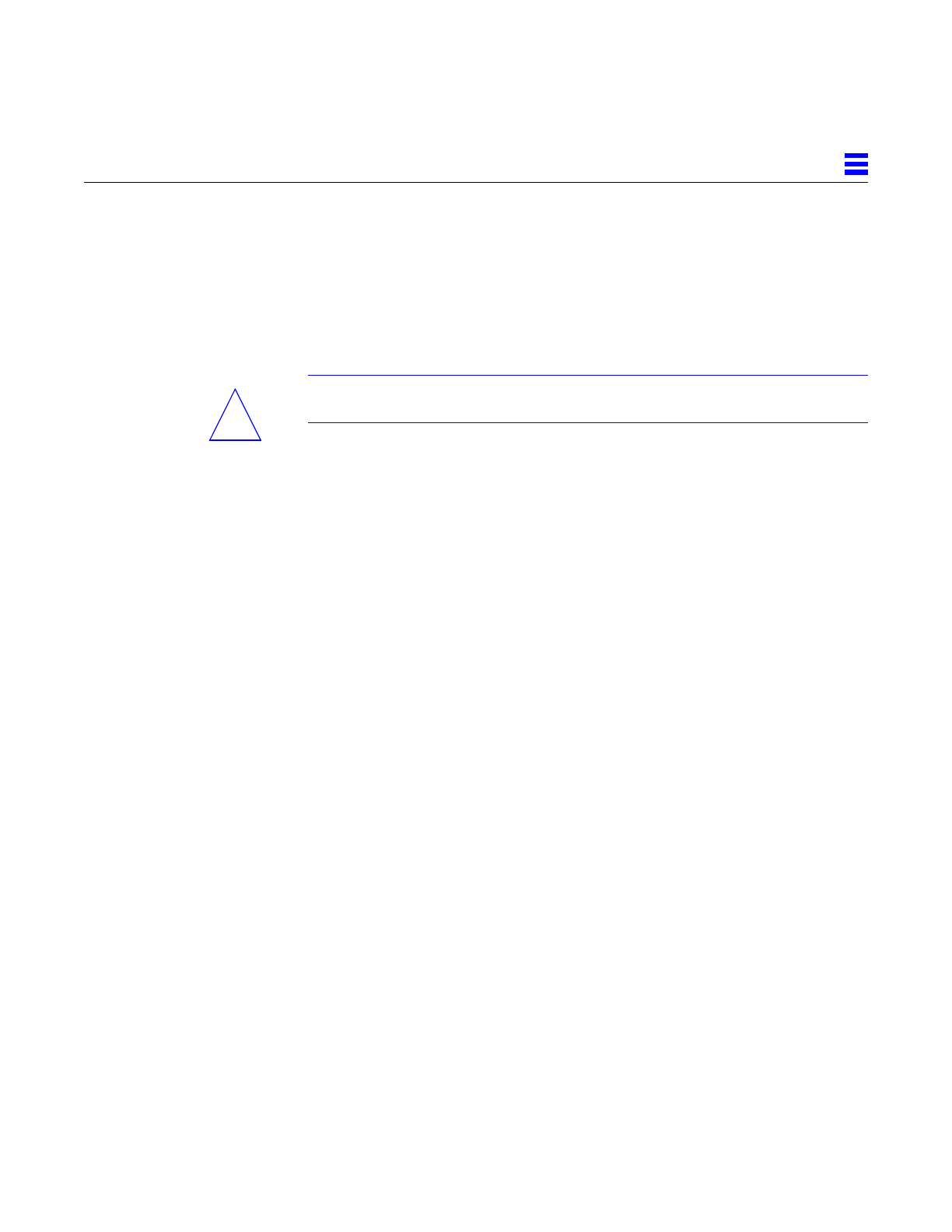
Power Supplies 7-7
7
5. Slide the power supply toward the centerplane.
• Ensure that both extraction levers are in the outward position.
• Ensure that the arrows in the quarter-turn access slots point to the
unlocked position.
The power supply will not seat fully unless the levers are in this starting
position. See Figure 7-3 and Figure 7-4.
Caution – DO NOT FORCE the power supply into a slot; this can cause
damage to the power supply and system.
The power supply should insert and seat smoothly. If it binds, remove it,
and inspect the slot for any obvious obstructions. Do not damage the
springfingers at the bottom of the power supply.
6. Use the extraction levers to seat the power supply.
Simultaneously swing both levers inward to the locked position. Do not
press on the front panel of the power supply to seat it; doing so will damage
the connector pins.
7. Mechanically lock the power supply to the system chassis by inserting a
Phillips #1 screwdriver into each quarter-turn access slot and then turning
to the locked position.
See Figure 7-2.
!


















