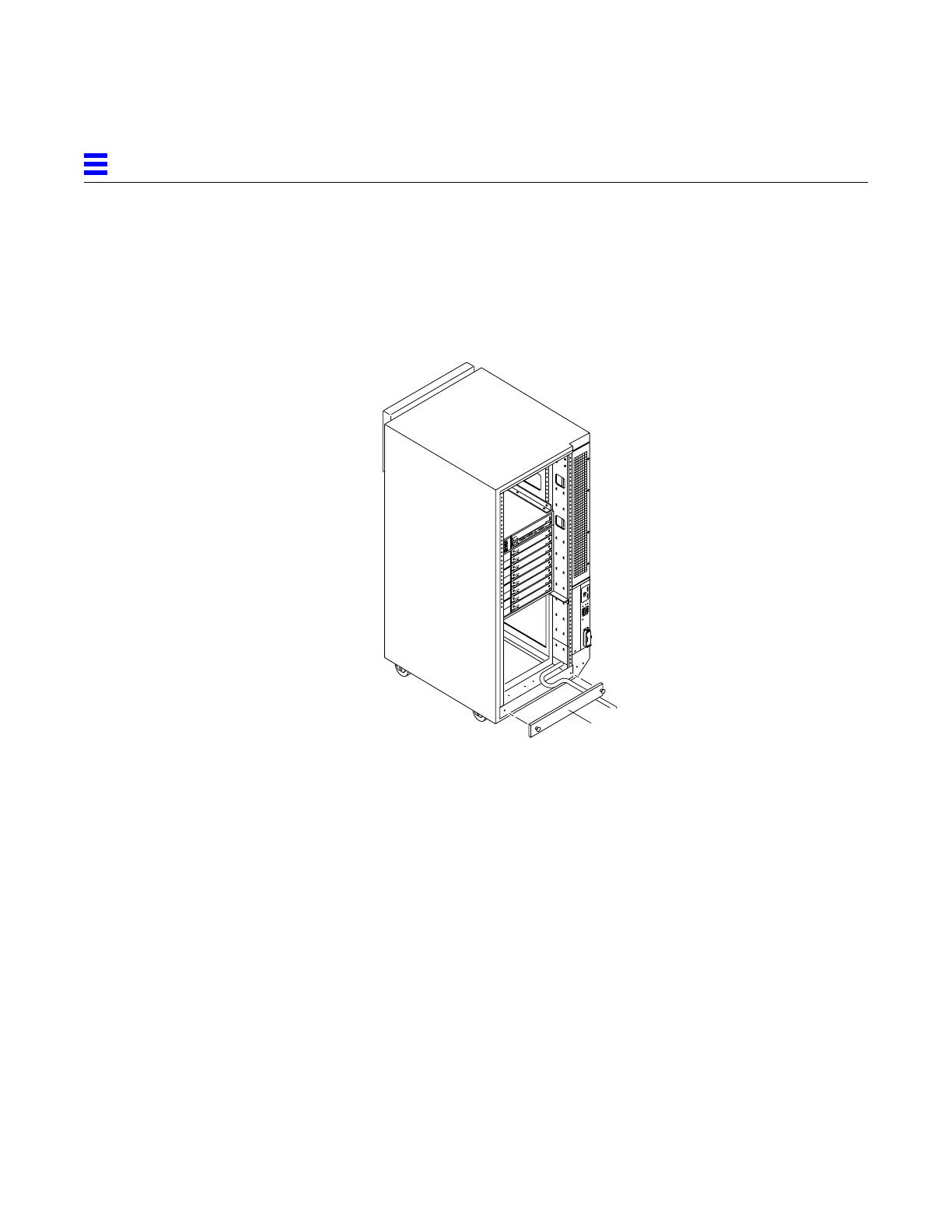
13-10 UltraEnterprise 6000/5000/4000 Systems Manual—November 1996
13
13.3.8 Kick Panel
To remove the kick panel:
1. Loosen the two screws.
See Figure 13-6.
Figure 13-6 Removing the Kick Panel
To replace the kick panel:
1. Arrange cables (if applicable) neatly behind the kick panel, then fasten
the two screws to secure the panel in place.
Kick panel


















