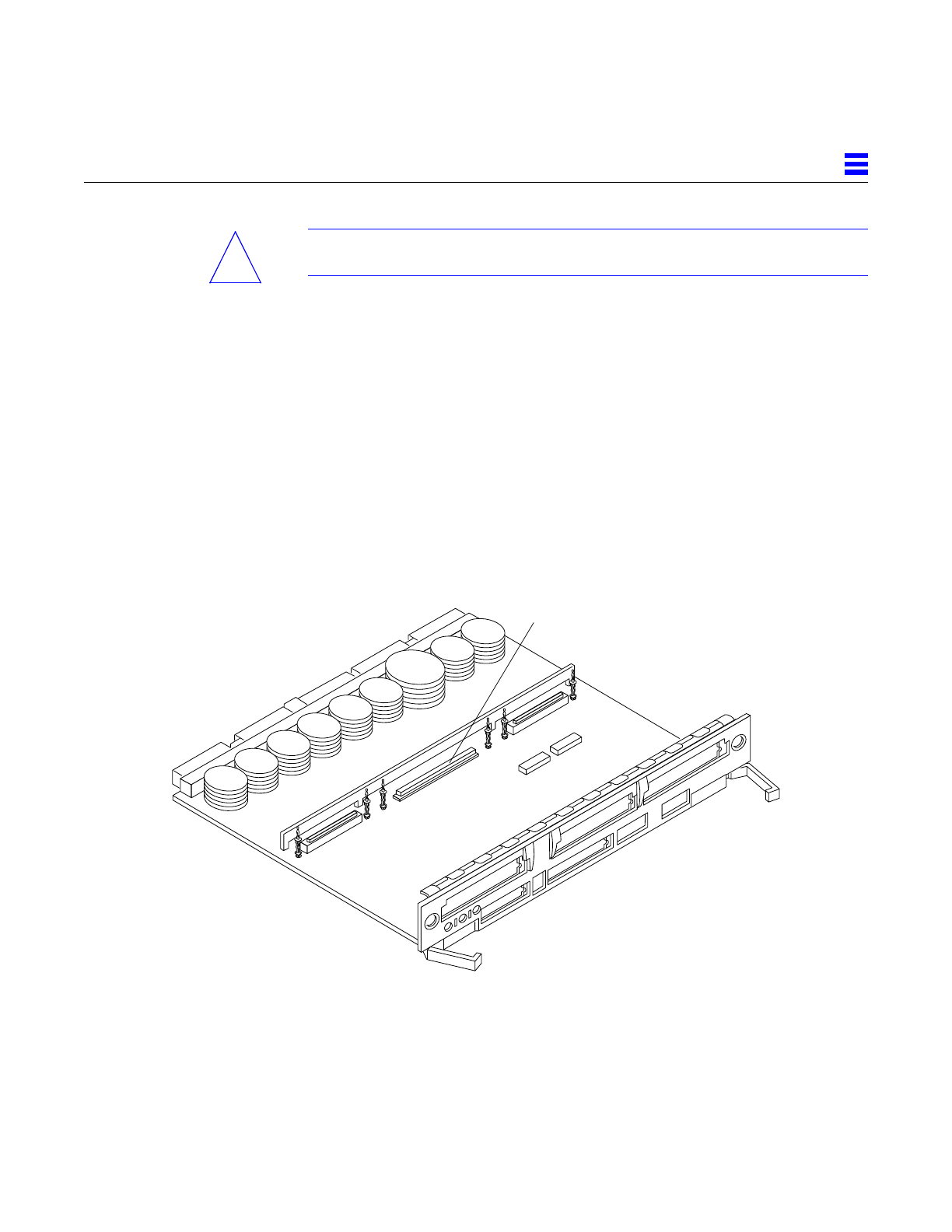
I/O Boards and Components 4-27
4
Caution – Do not rock the card onto the socket; the plastic connector housing
may break.
9. Press each corner of the SBus card to ensure that it rests on the collar of
the standoff.
10. Press down on the tip insert of each standoff to lock the card in place.
11. Replace and tighten the back panel screws to secure the SBus card to the
I/O board back panel.
12. Replace the I/O board using the procedures described in Section 4.5.3,
“Installing a Board.”
4.5.5 Graphics (UPA) Cards
The Graphics I/O board contains a single connector that accommodates
graphics (UPA) cards. See Figure 4-21.
Figure 4-21 Graphics (UPA) Card Connector Location
!
UPA connector


















