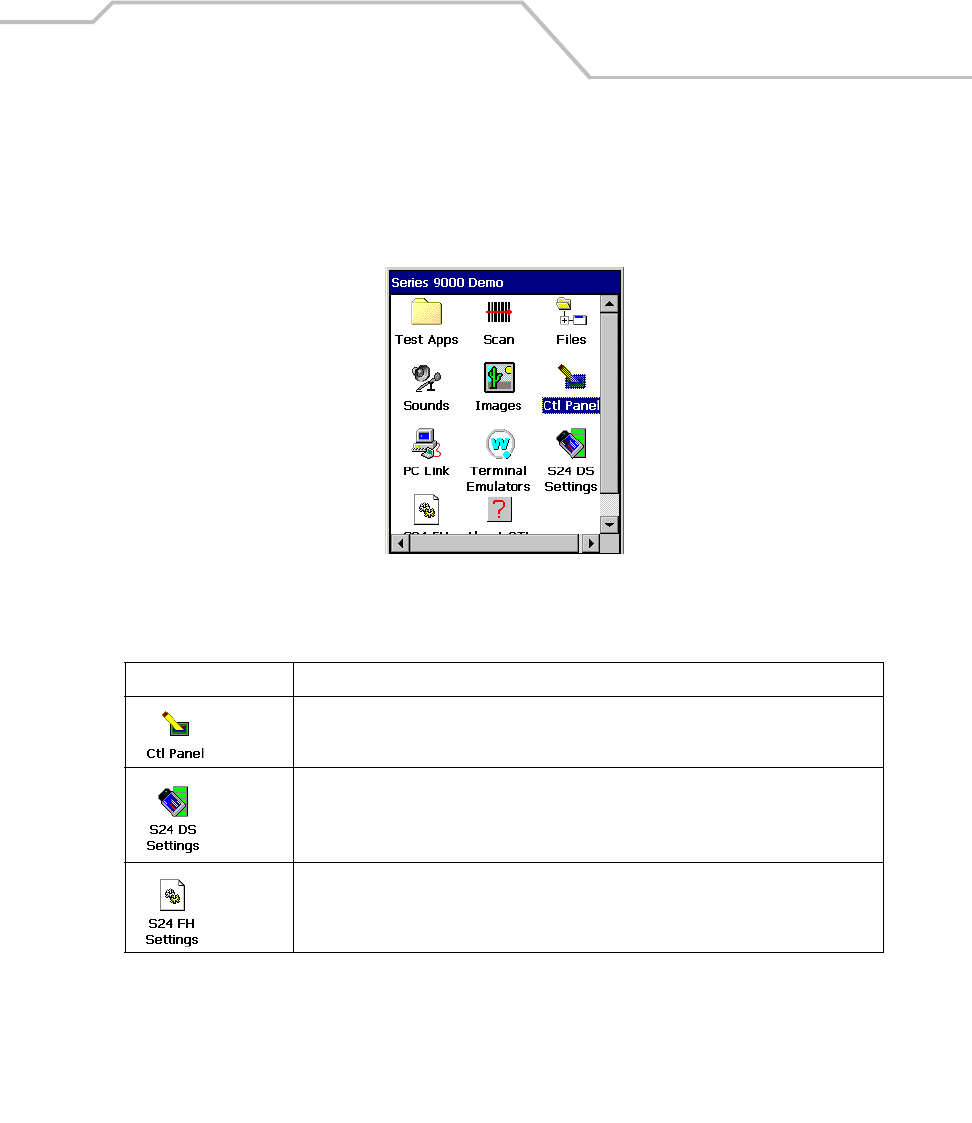
Settings
3-39
Series 9000 Demo Window
On mobile computer power up, the Series 9000 Demo window appears, this window is used to access
the Series 9000 Demo window settings functions and the demo applications. Table 3-4 provides the
settings functions icons and Table 5-1 on page 5-4 provides the demo application icons.
Figure 3-41. Series 9000 Demo Menu
Table 3-4. Series 9000 Demo Window, Settings Functions
Icon Description
Displays the Control Panel window, see Control Panel on page 3-40.
Displays the Mobile Companion window, see Mobile Companion on page 6-4.
Displays the S24 WLAN window, see Spectrum24 Frequency Hopping (FH) Settings (1 and
2 MB Radios) on page 6-31.


















