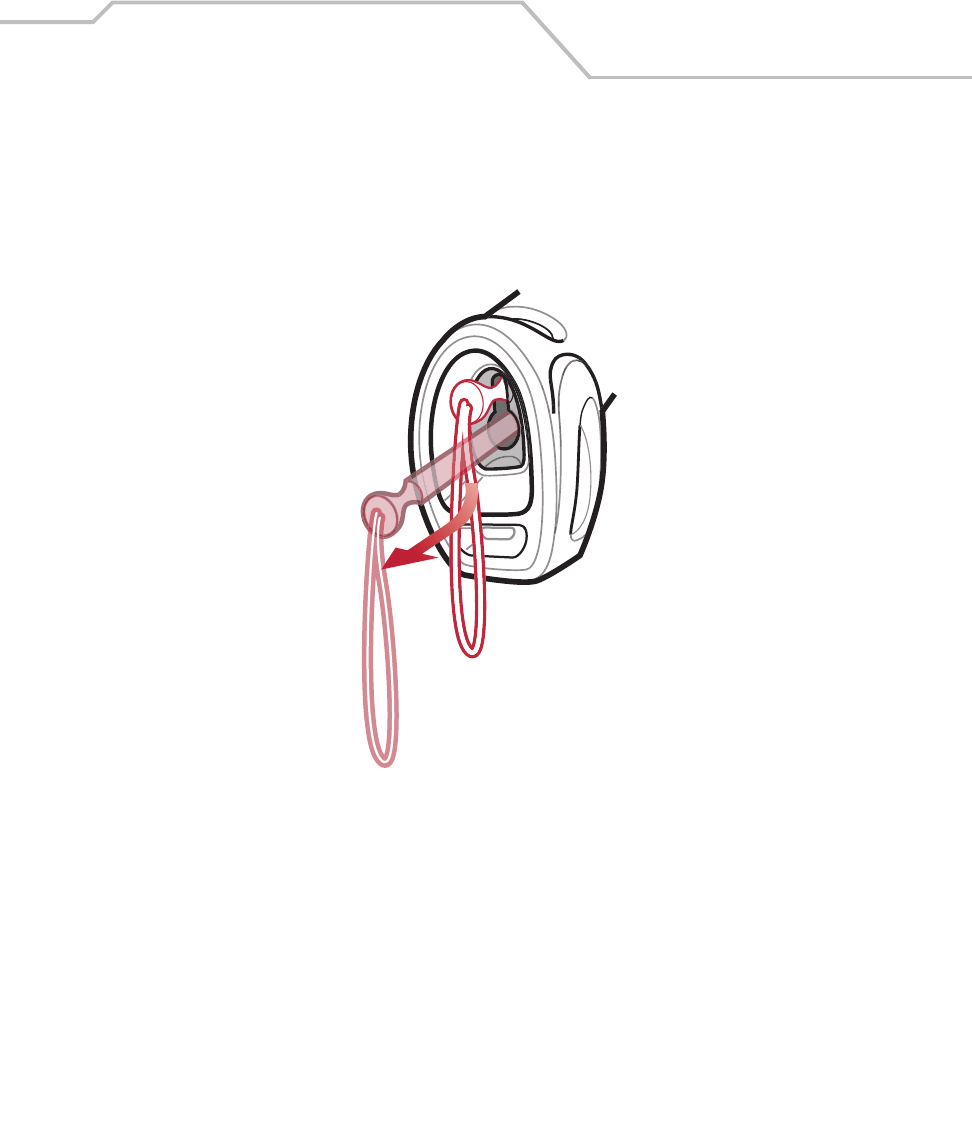
Getting Started
1-13
Stylus
Use the mobile computer stylus for selecting items and entering information. The stylus functions as
a mouse. Tap the touch screen once with the stylus to select options and open menu items.
To remove the stylus, pull the stylus cord down and outward to remove the stylus.
Figure 1-5. Removing the Stylus
To replace stylus, push the stylus back into the storage position. The stylus automatically locks in
place.


















