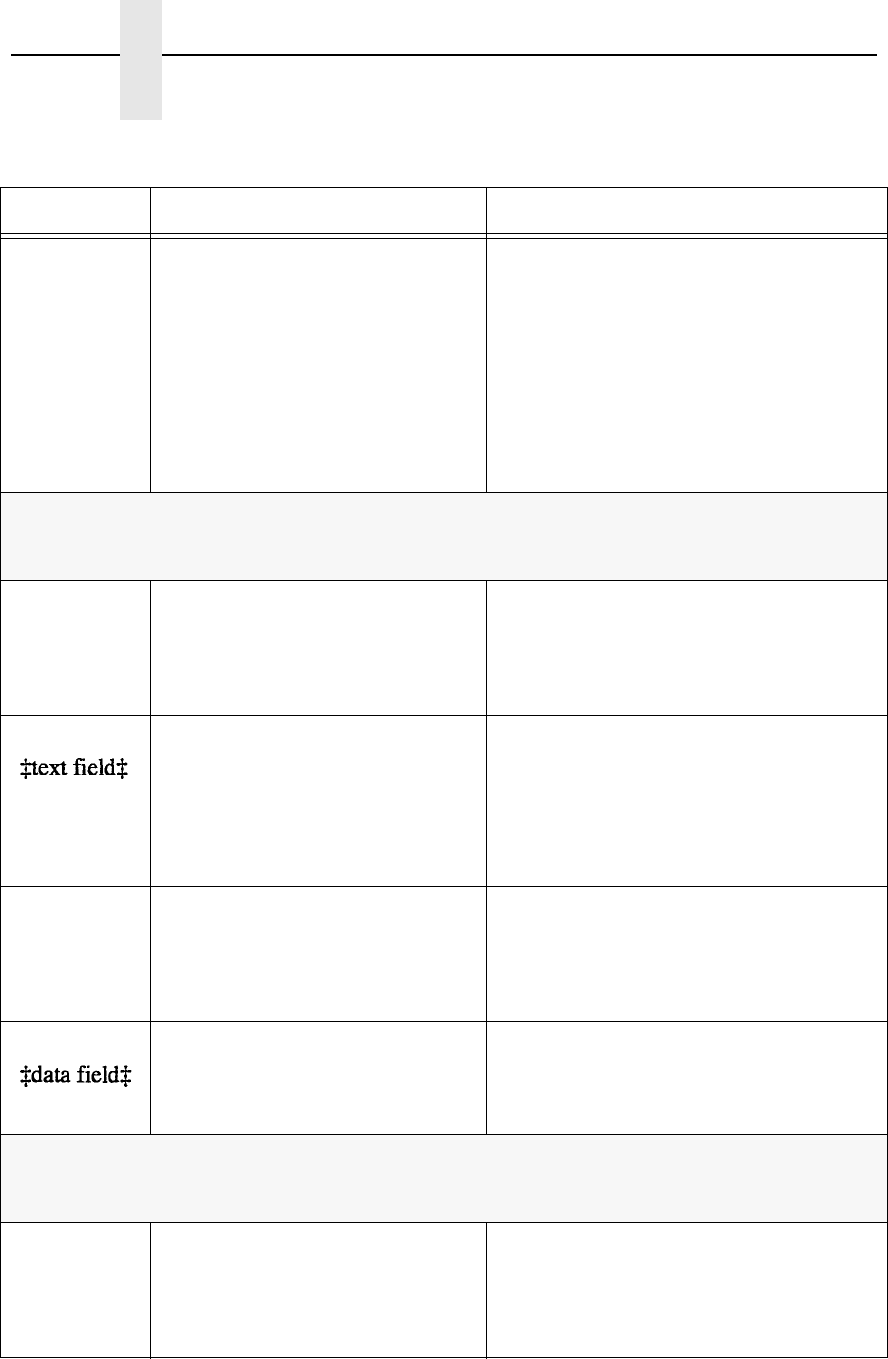
174
Chapter 9 PGL Commands
EVFU Data Optional parameter that downloads
the EVFU channels (lines) where
Overlay data will be entered.
You cannot mix line spacing on
forms that use an EVFU program.
Otherwise, the EVFU form is
removed from memory. EVFU
cannot exceed the physical length
of the page. If it does the printer
returns to Normal mode.
Enter the Form Definition Sequence. Refer
to your Operator/Application Manual for
information on composing the download
sequence.
The following parameters are used informs where Dynamic Alphanumeric Data Fields and
Barcodes have been defined. You may enter as many of the following fields as were originally
defined on the form.
AFn;
Optional parameter that specifies
one of the previously defined
Dynamic Alphanumeric Data fields.
Enter the Special Function Control
Character followed by AF, then the
assigned number of the desired
Alphanumeric Data Field. End the entry
with the parameter delimiter.
The ASCII character string that will
be printed in the specified location.
Enter the data parameter delimiter
followed by the alphanumeric string and
end the entry with the data parameter
delimiter.
NOTE: The delimiter cannot be used in
the alphanumeric string.
BFn;
Optional parameter that specifies
one of the previously defined
Dynamic Dynamic Barcode Data
fields.
Enter the Special Function Control
Character followed by BF, then by the
assigned number of the desired Barcode
Data Field and end the entry with the
parameter delimiter.
The barcode data that will be
printed in the specified location.
Enter the data parameter delimiter
followed by the barcode data string and
end the entry with the data parameter
delimiter.
The following parameters are used in forms where incremental Dynamic Alphanumeric Data fields
have been defined. You may enter as many of the following fields as were originally defined on the
form.
IAFn;
Optional parameter that specifies
one of the previously defined
Incremental Dynamic
Alphanumeric Data fields.
Enter the Special Function Control
Character followed by IAF, then by the
assigned number of the desired
Incremental Alphanumeric Data Field. End
the entry with the parameter delimiter.
Table 17. EXECUTE Form Command Optional Parameters
Field Function Option/Modifier Selections


















