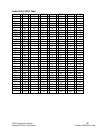7265 Programmer’s Manual
67
Copyright © 2004 TallyGenicom Chapter 4 ANSI Oversized
ESC [(pv);(ph)<SP>B
where (pv) is the vertical expansion, (ph) is the horizontal expansion, and <SP> is the space
character (20 hex).
For 0
o
rotation, you can think of parameter (pv) as 10 times the point size of the
oversized character. If you set a 600 x 600 expansion and print an uppercase “E” at zero rotation,
then the resulting character will nearly match the 60-point Helvetica “E” on a typesetter's scale.
A sideways character shares neither the size nor the aspect ratio of a vertical character printed at
the same expansion factors. Relationships between expansion and character dimensions for
270
o
rotation reflect differences in the horizontal and vertical resolutions of the printer in
oversized mode.
Remember to always follow the graphic size modification command immediately with either ESC
[0t or the desired oversized mode selection if you do not want to drop into expanded mode.
Device Timeout with Very Large Characters
Normally, one byte of data in the printer's input buffer represents one text character, which takes
milliseconds to print. If our host creates a huge character using dot graphics, then one byte of
data in the buffer corresponds to one dot column. If we set oversized, however, then one byte of
data can command the printer to render several hundred thousand dot columns. A big oversized
character can take a while to print.
If we fill the printer's input data buffer while a big oversized character is printing, then the printer
goes BUSY. The big character, as well as a buffer full of following objects, has to be printed
before the printer goes READY again.
If the host now tries for some period of time to send data to the printer without seeing a READY at
the interface, then the host might decide that the printer is not working, show you a device
timeout message, and abort the data transfer.
This same possibility exists with large bar codes, and we discuss remedies in the ANSI Bar Code
chapter.