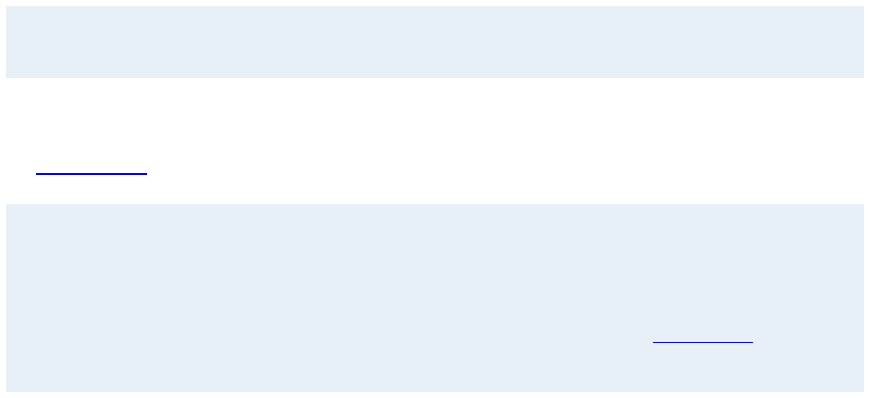
TANDBERG 770/880/990 MXP
12
1. Microphone cable
Connect the microphone to the microphone cable.
Connect the microphone cable to microphone input 1 on the system.
2. Monitor cable(s)
To get the best possible picture quality, connect the DVI output of the TANDBERG
system to a flat screen with DVI/VGA input.
With Scart (Europe):
Connect the Scart adapter to one of the Scart connectors on your monitor.
With Scart (Europe) & RCA/S-Video (US):
Audio:
The cable with one RCA connector on one side and two RCA connectors on the other side:
Connect the two RCA connectors to your monitor (or Scart adapter) Audio Left/Right
connectors (the audio signal from the system is a monaural signal and therefore is fed
into both audio-in sockets on the monitor).
Connect the other end to ‘Audio Out’.
Video:
Connect the S-video cable to the S-video connector on your monitor (or Scart adapter).
If you do not have an S-video connector on your monitor, connect the RCA-RCA video
cable to the RCA connector on your monitor.
Connect the other end to ‘Video Out’.
3. ISDN cables
Connect the ISDN cables to the ISDN sockets (S/T-interface) provided by the service
provider. The main number will be the number associated with the socket to which
ISDN cable number 1 is connected.
Note! Some systems and software versions do not support four ISDN lines.
North America: The system does not have a built-in network terminator. If the wall socket
provides an ISDN U-interface, an NT1 between the system and the ISDN line is needed, see
Appendix 10
.
Note! Write down the numbers associated with each of the ISDN lines. They are needed for
configuring the system.
Note! Connecting to the switched 56 network: When connecting to the switched 56 network
one of the BRI interfaces on the system may be used. Please refer to Appendix 9 for further
information.


















