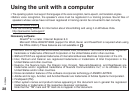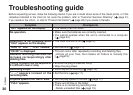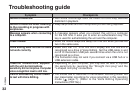27
RQT8824
Reference
60MB or more (
For the U.S.A.
) or 120MB or more (
RR-US490
RR-US470/RR-US450 for Canada
)
• Additional free hard disk space may be necessary depending on the Windows
®
version and voice file
being used.
• Approximately 25MB of additional free hard disk space when installing Acrobat
®
Reader
®
(included).
• Approximately 50MB of additional free hard disk space when installing DirectX
®
9.0c (included).
Drive: CD-ROM drive (for installation)
CD-R/RW drive (required to use the CD-R writing function in Windows
®
XP)
Sound: Windows compatible sound device
Display: High Color (16 bit) or more. Desktop resolution of 800 ȿ 600 pixels or more.
(1024 ȿ 768 pixels or more recommended)
Interface:
USB port (Operation cannot be guaranteed if you use a USB hub or extension cable.)
Other requirements:
Mouse or equivalent pointing device
Note
The following hardware limitations should be noted.
•
Not compatible with multiprocessor computers or multiboot environments.
•
Operation not guaranteed on user-built computers.
•
Operation not guaranteed on 64-bit computers.
•
Even if the system requirements mentioned in these operating instructions are fulfilled, some personal
computers cannot be used.
The following limitations should be noted.
•
Voice recognition, text-to-speech, and translation engines are installed on the same drive as the
operating system (usually the C drive).