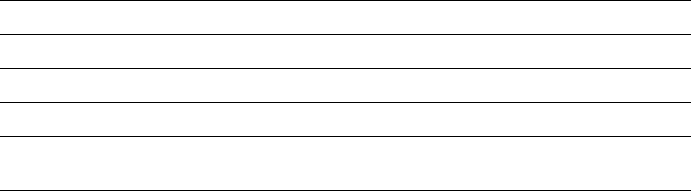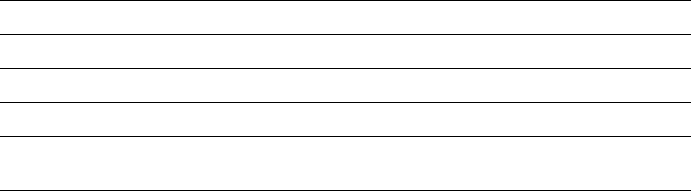
Configuring your host
Note
If want to print using Tektronix PhaserPrint 2.0 software, you
must use PhaserPrint to configure your host. Refer to the
PhaserPrint 2.0 User Manual or the instructions provided with
the PhaserPrint CD-ROM for configuration information. If you
do not have PhaserPrint software, refer to the web topic
“Tektronix PhaserPrint software for UNIX and VMS
environments” for more information.
The printer’s internal LPR queue uses the BSD protocol; its known queues
are listed in the following table.
Note
Your printer model may not support all the languages listed in the
table. See your printer’s user manual for information on the
languages supported by your printer.
1.
Add the printer’s name to the host table and assign an IP address
to the printer’s name. Depending on your host system, you may
use NIS (Name Information Server, formerly Yellow Pages) or, on
a system without NIS, you may have to edit a file (for example,
/etc/hosts
).
Queue name Language
PS PostScript
HPGL HP-GL (Hewlett-Packard Graphics Language)
PCL PCL (Printer Control Language)
AUTO Automatic language selection (the printer automatically senses the
language of the print job and processes it accordingly)