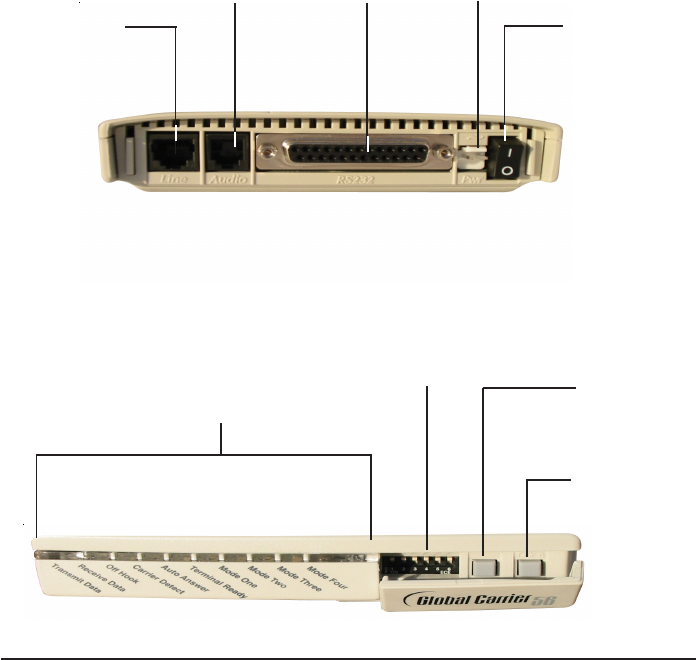
Page 10
Telco/Dial Line
Telephone
Set
DTE RS232
Connector
Low Voltage
Power Input
ON/OFF
Hardware Overview
Back View
The following figure shows the back view of the Global Carrier 56 modem. Starting from
the left side, this view shows:
• A line jack for connecting the modem to the communications line.
• An audio jack for leased-line operation.
• A female, 25-pin RS-232 connector for connecting a standard DTE (RTU).
• A power connector.
• An ON/OFF switch.
Front View
The front view of the modem has 10 LED status indicators. For more information about
these indicators, see “Modem LED Display” on page 14 and “Front Panel Mode LEDs”
on page 15.
LEDs (see page 15)
Option DIP Switch
(see page 62)
Data/Talk Switch
(see page 58)
Mode Switch for
Dumb Operation
(see page 56)


















