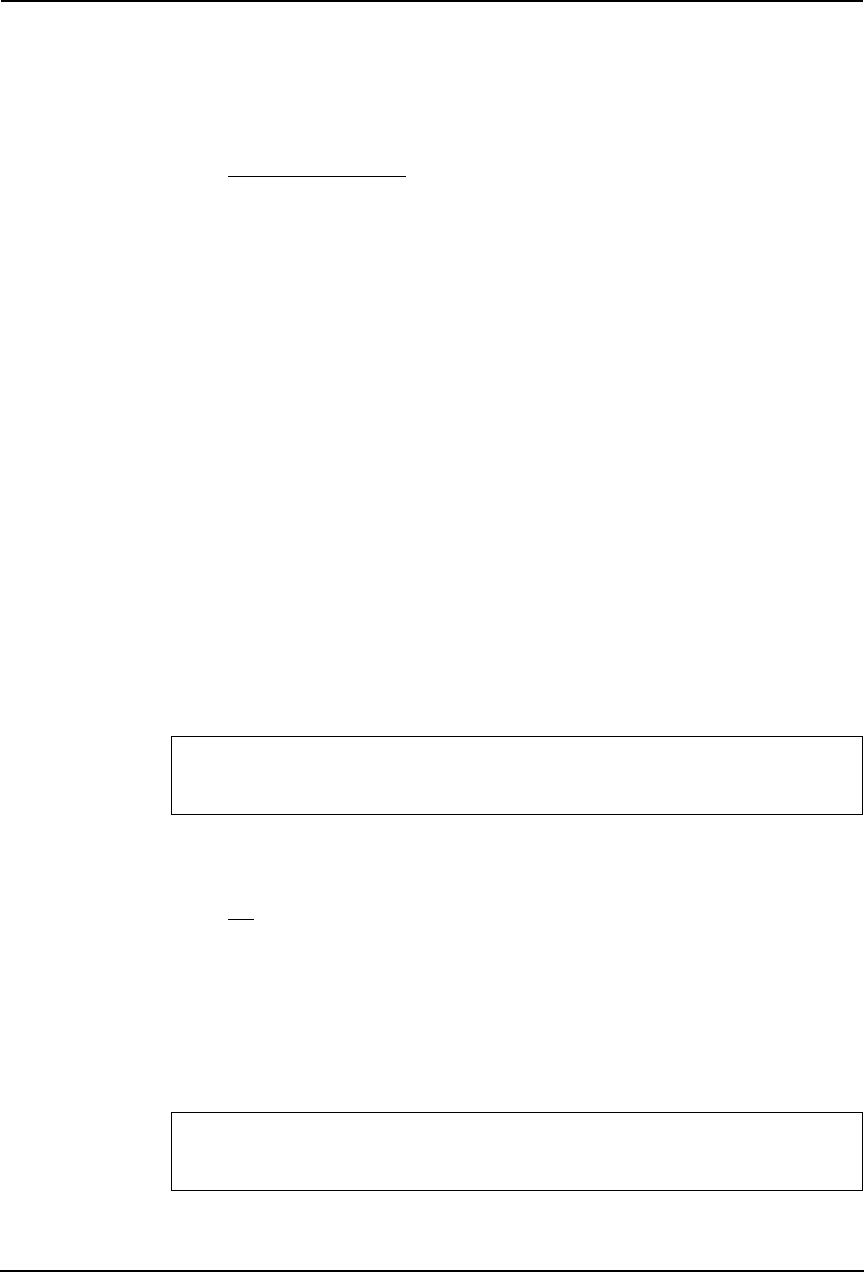
Printing Guide — Printing from Macintosh 287
1) Color Resolution Type
Select the combinations of color, resolution, and type.
• Mono Low-res Detail — Select this to print in black and white with low resolution and
detailed image quality type.
• Mono Low-res Smooth — Select this to print in black and white with low resolution
and smoothing image quality type.
• Color Low-res General — Select this to print in color with low resolution and general
image quality type.
• Color Low-res Photo — Select this to print in color with low resolution and photo
image quality type.
• Color Low-res Presentation — Select this to print in color with low resolution and pre-
sentation image quality type.
• Color Low-res LineArt — Select this to print in color with low resolution and line art
image quality type.
• Color High-res General — Select this to print in color with high resolution and general
image quality type.
• Color High-res Photo — Select this to print in color with high resolution and photo
image quality type.
• Color High-res Presentation — Select this to print in color with high resolution and
presentation image quality type.
• Color High-res LineArt — Select this to print in color with high resolution and line art
image quality type.
• Color Low-res Transparency — Select this to print in color with low resolution on the
transparency sheet.
• Color High-res Transparency — Select this to print in color with high resolution on
the transparency sheet.
NOTE:
• When the optional expansion memory is not installed, the job will not be printed if
you select “Color High-res General”, “Color High-res Photo”, Color High-res Presen-
tation”, “Color High-res LineArt”, or “Color High-res Transparency”.
2) Pure Black & Gray
Select whether printing the document in gray scale.
• Off — Select this to print the document in color mode.
• Pure Black only — Select this to print the contents in black where the percentage of all
colors (cyan, magenta, and yellow) is 100%.
• Pure Black and Pure Gray — Select this to print the contents in black where the per-
centage of all color —cyan, magenta, and yellow— is 100% (C=100% -> K=100%,
M=100% -> K=100%, Y=100% -> K=100%), and print the contents in gray scale where
the percentage of each color —cyan, magenta, and yellow— is the same percentage
(C=M=Y=n% -> K=n%).
For e-STUDIO450 Series and e-STUDIO280 Series:
The Color Resolution Type option is not available for e-STUDIO450 Series and
e-STUDIO280 Series.
For e-STUDIO450 Series and e-STUDIO280 Series:
The Pure Black & Gray option is not available for e-STUDIO450 Series and e-STUDIO280
Series.


















