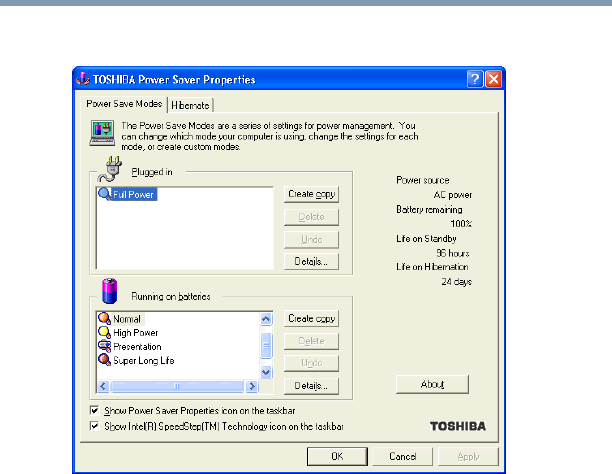
141
Enhancing Productivity
Using Hibernation
5.375 x 8.375 ver 2.4.0
The TOSHIBA Power Saver Properties window appears.
Sample TOSHIBA Power Saver Properties window
4 In the Plugged in area, click the Details button.
5 Click the System Power Mode tab.
6 Select Hibernation for the options you want.
❖ When I press the power button
Set this option to Hibernation so that the computer
will go into Hibernation mode when you press the
power button.
❖ When I close the lid
Set this option to Hibernation so that the computer
will go into Hibernation mode when you close the
display panel.
7 Click Override all Modes with settings here.


















