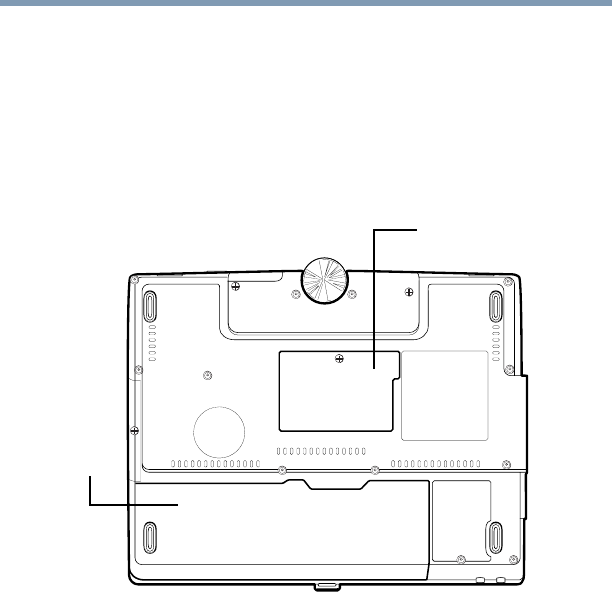
33
Finding Your Way Around
Finding where everything is located
5.375 x 8.375 ver 2.4.0
Screen and tablet—The computer’s screen is a liquid crystal
display (LCD) that provides clear, sharp images. Note that
the screen rotates clockwise and folds down to be used as a
writing tablet. See “Using tablet mode” on page 106 for
details.
Underside
Battery pack—Lets you to use your computer when a
standard electrical outlet is not available. For further
information about using the battery, see “Mobile Computing”
on page 86.
Expansion memory cover—Covers the expansion memory
slot.
Battery pack
Expansion memory cover


















