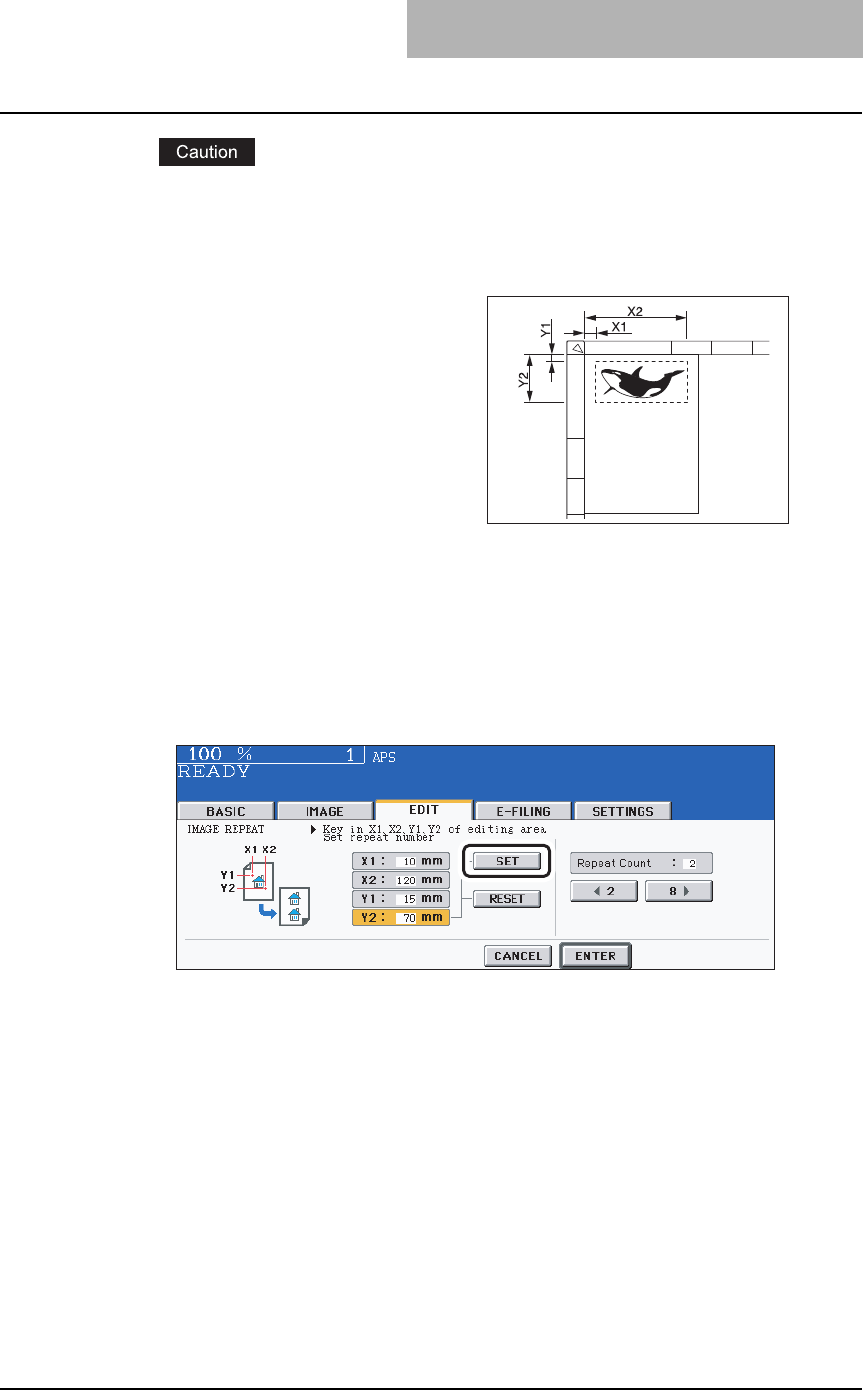
IMAGE REPEAT 203
Do not place heavy objects (9 lb. or more) on the original glass and do not press on it
with force. Breaking the glass could injure you.
5
Key in the values read in step 4 for the specified area, and then
press the [SET] button. Set 4 values in order.
y To correct the value which has been set, press the [RESET] button. Pressing it once
makes the highlighted field move one position upward. Highlight the field in which you
want to correct the value, and then key in the correct one.
4
Specify the area. Read the fol-
lowing 4 values of the left and
top scales.
The marks of the original scale have a
2 mm (0.08") pitch.
X1: Distance from the top left to the left edge of the specified area
X2: Distance from the top left to the right edge of the specified area
Y1: Distance from the top left to the upper edge of the specified area
Y2: Distance from the top left to the lower edge of the specified area


















