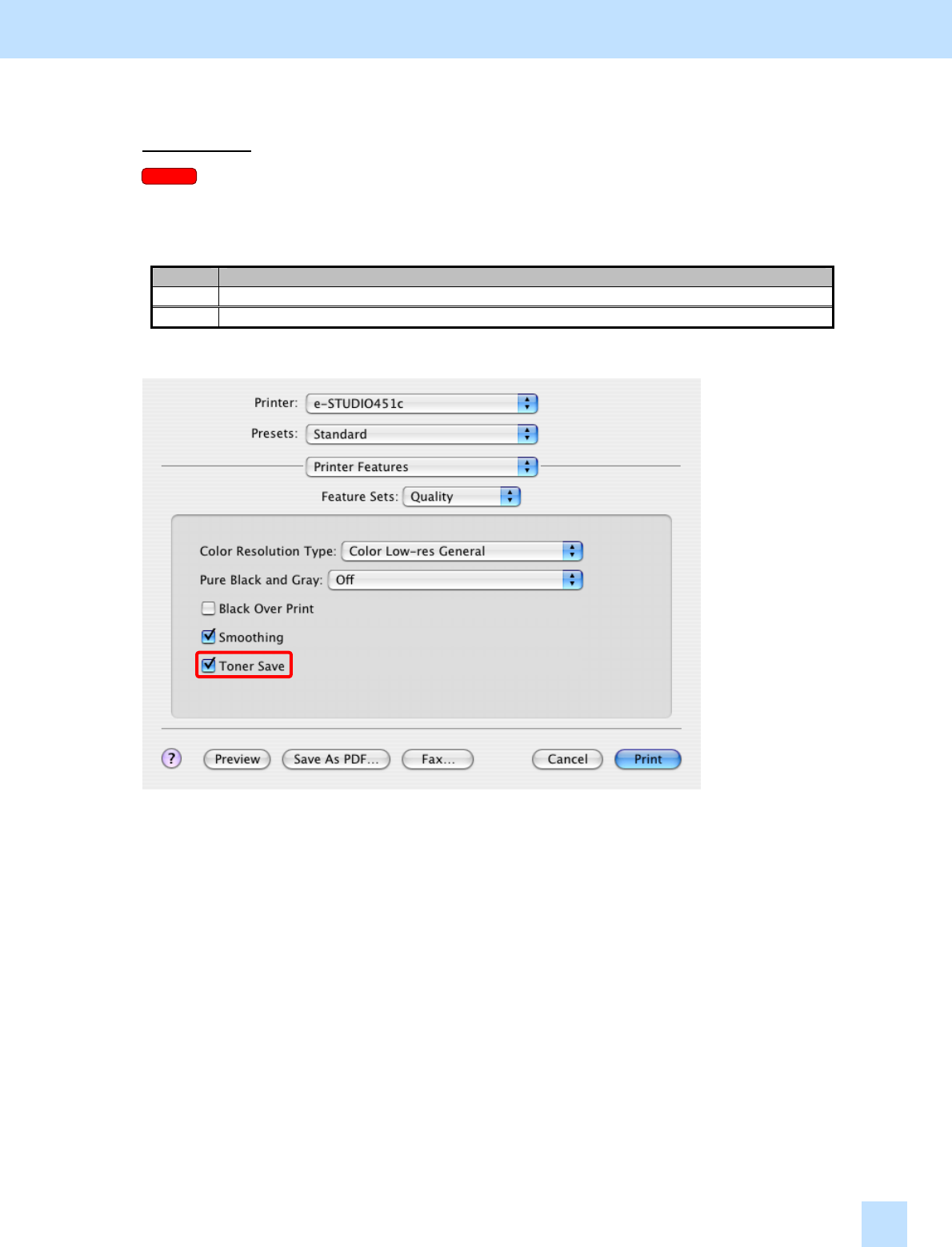
e-STUDIO281c/351c/451c
Mac
For Macintosh
* This adjustment will have an effect only on full-color printing.
Open the print dialog box. Mark the "Toner Save" checkbox.
* The menu to be selected varies, according to the operating system. Refer to the table below and select the
menu.
OS Menu
OS 9.x "Quality" Ö "Toner Save"
OS X "Printer Features" Ö "Feature Sets: Quality" Ö "Toner Save"
Cautions after the completion of the adjustment
The adjustment may possibly provide lower image density than the user desires, when printing is performed in
toner save mode. Therefore, carefully perform the adjustment, while checking the printout.
Remarks
The print density in toner save mode can also be adjusted. For further information regarding the adjustment
procedures, refer to 3.10 To Adjust the Image Density in Toner Save Mode.
3. Printer-specific Adjustments
3.9


















