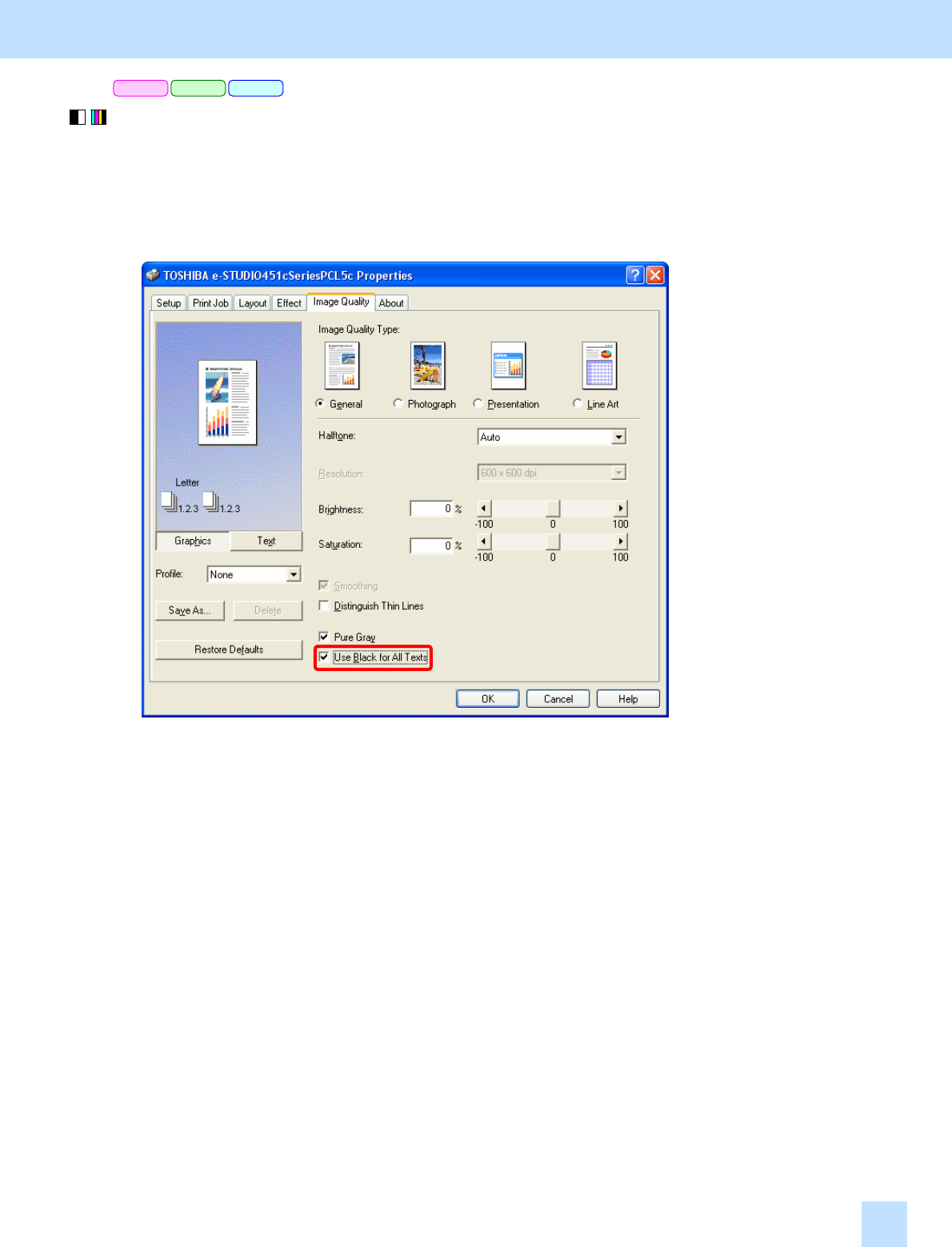
e-STUDIO281c/351c/451c
PCL6 PCL5c PS3
(1) Open the property page of the printer driver. Mark the "Use Black for All Text" checkbox in the "Image
Quality" tab.
* This adjustment will be effective, only if print out a file created on a general application, such as Microsoft
Office, in PostScript (PS3). Please be careful that it may not be effective, if you print out a file or PDF file
created on a graphic application (e.g. Illustrator) or a DTP application (e.g. QuarkXPress).
Cautions after the completion of the adjustment
Nothing in particular.
Remarks
Not all colored text (e.g. extremely large-sized text) may be printed in black.
3. Printer-specific Adjustments
3.11


















