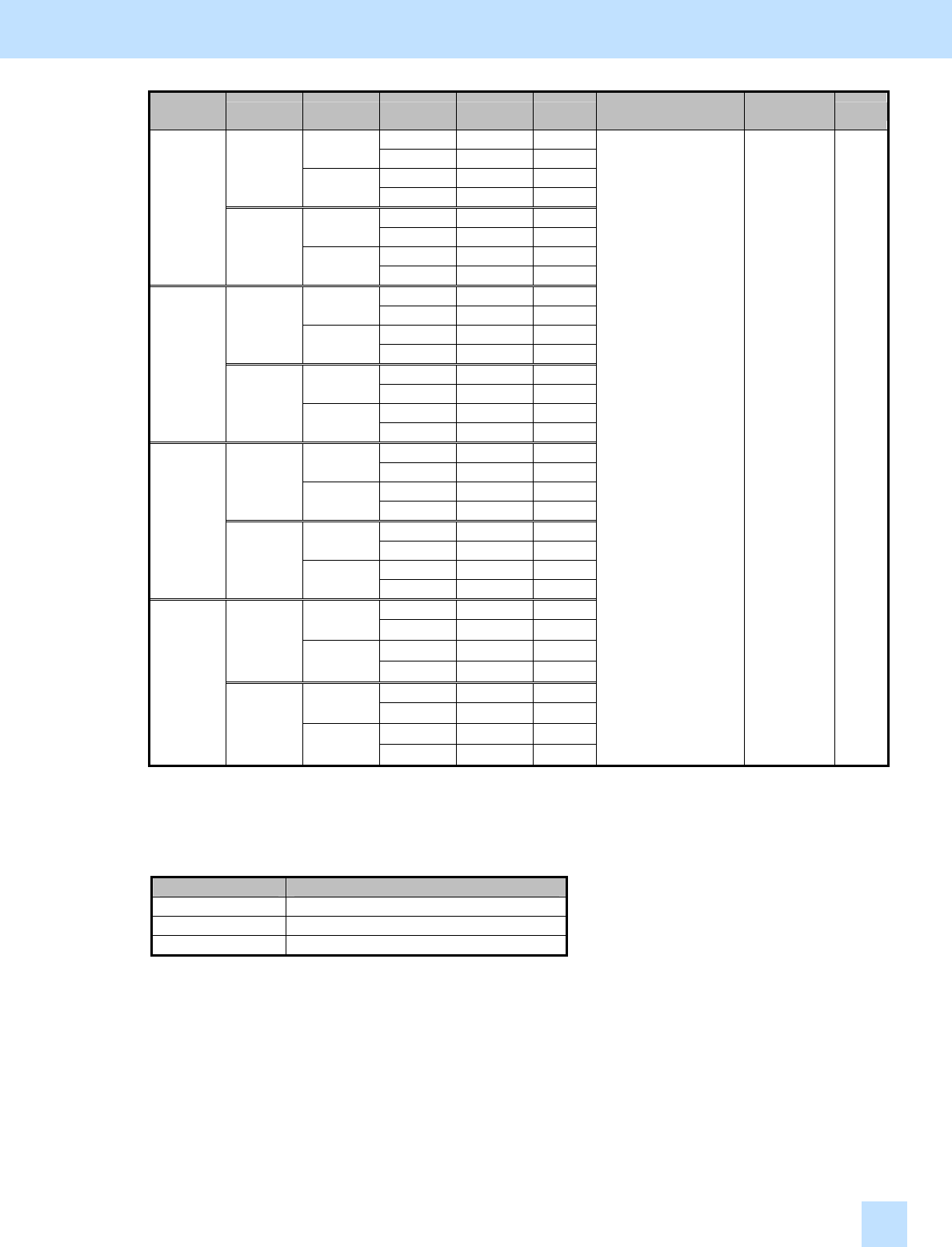
e-STUDIO281c/351c/451c
Color to be
adjusted
PDL
Resolution
Halftone
[05] code
Subcode
Value
recommended
Acceptable
value range
Default
Smooth
05-1026 0/1/2
600 x 600
Detail 05-1030 0/1/2
Smooth
05-1034 0/1/2
PCL5c
1200 x 600
Detail
05-1038 0/1/2
Smooth 05-1010 0/1/2
600 x 600
Detail
05-1014 0/1/2
Smooth
05-1018 0/1/2
Y
(Yellow)
PS3
1200 x 600
Detail
05-1022 0/1/2
Smooth
05-1027 0/1/2
600 x 600
Detail
05-1031 0/1/2
Smooth
05-1035 0/1/2
PCL5c
1200 x 600
Detail
05-1039 0/1/2
Smooth
05-1011 0/1/2
600 x 600
Detail
05-1015 0/1/2
Smooth
05-1019 0/1/2
M
(Magenta)
PS3
1200 x 600
Detail
05-1023 0/1/2
Smooth
05-1028 0/1/2
600 x 600
Detail
05-1032 0/1/2
Smooth
05-1036 0/1/2
PCL5c
1200 x 600
Detail
05-1040 0/1/2
Smooth
05-1012 0/1/2
600 x 600
Detail
05-1016 0/1/2
Smooth
05-1020 0/1/2
C
(Cyan)
PS3
1200 x 600
Detail
05-1024 0/1/2
Smooth
05-1029 0/1/2
600 x 600
Detail
05-1033 0/1/2
Smooth
05-1037 0/1/2
PCL5c
1200 x 600
Detail
05-1041 0/1/2
Smooth
05-1013 0/1/2
600 x 600
Detail
05-1017 0/1/2
Smooth
05-1021 0/1/2
K
(Black)
PS3
1200 x 600
Detail
05-1025 0/1/2
Set a value larger
than 128 to increase
the density.
Set a value smaller
than 128 to decrease
the density.
0 to 255 128
* Set the value in increments of approximately 10, while checking the printout until the optimum value is obtained.
* The subcode varies, according to the area for which the density is adjusted. Refer to the table below and
set the subcode for the area to be adjusted.
Subcode Area for the density to be adjusted
0 Low-density area
1 Medium-density area
2 High-density area
<Note> After performing the adjustment, the values changed will be applied to all printouts for the
"Image Quality Type" and "Halftone" options. (For instance, if the values for 05 code for PCL,
600 x 600 and Smooth are changed, they will be applied to printing performed with PCL5c, 600
x 600, Halftone = "Smooth" (or "Auto") selected.) Carefully perform the adjustment, being
aware that the image quality of all future printouts will be changed, when printing out originals
other than the one that is used for the adjustment.
3. Printer-specific Adjustments
3.13


















