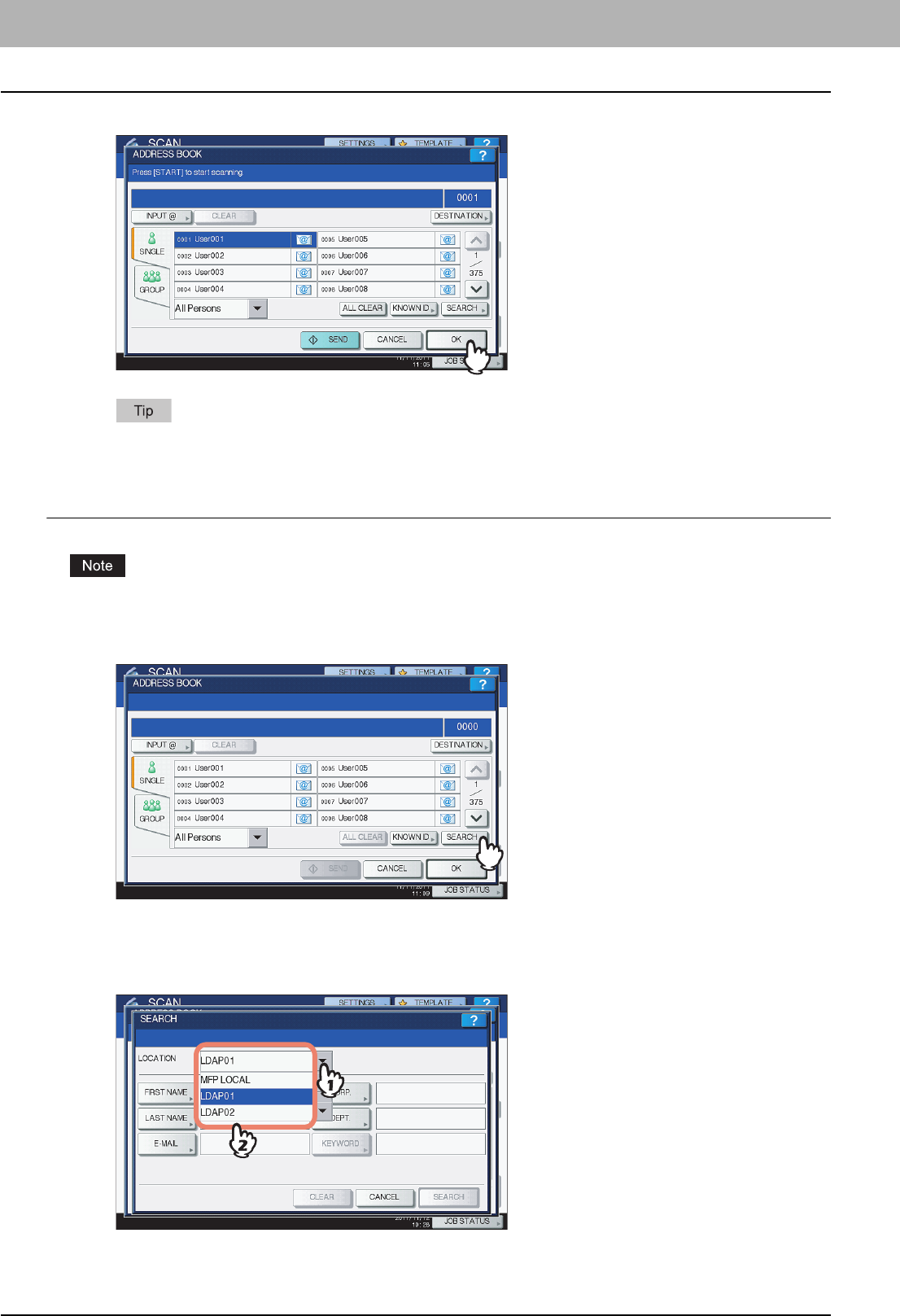
3 USEFUL FUNCTIONS
64 Specifying E-mail Addresses
4
Press [OK].
If you want to view or delete the specified e-mail addresses, press [DESTINATION].
P.71 “Viewing/Deleting specified e-mail addresses”
Searching the LDAP server with search strings
To search an LDAP server for e-mail addresses, the network administrator must register the directory service on
TopAccess.
1
Press [SEARCH].
The ADDRESS SEARCH screen appears.
2
Select the directory service name that you want to search in the LOCATION.
1) Click the pull-down menu.
2) Select the directory service name that you want to search.


















