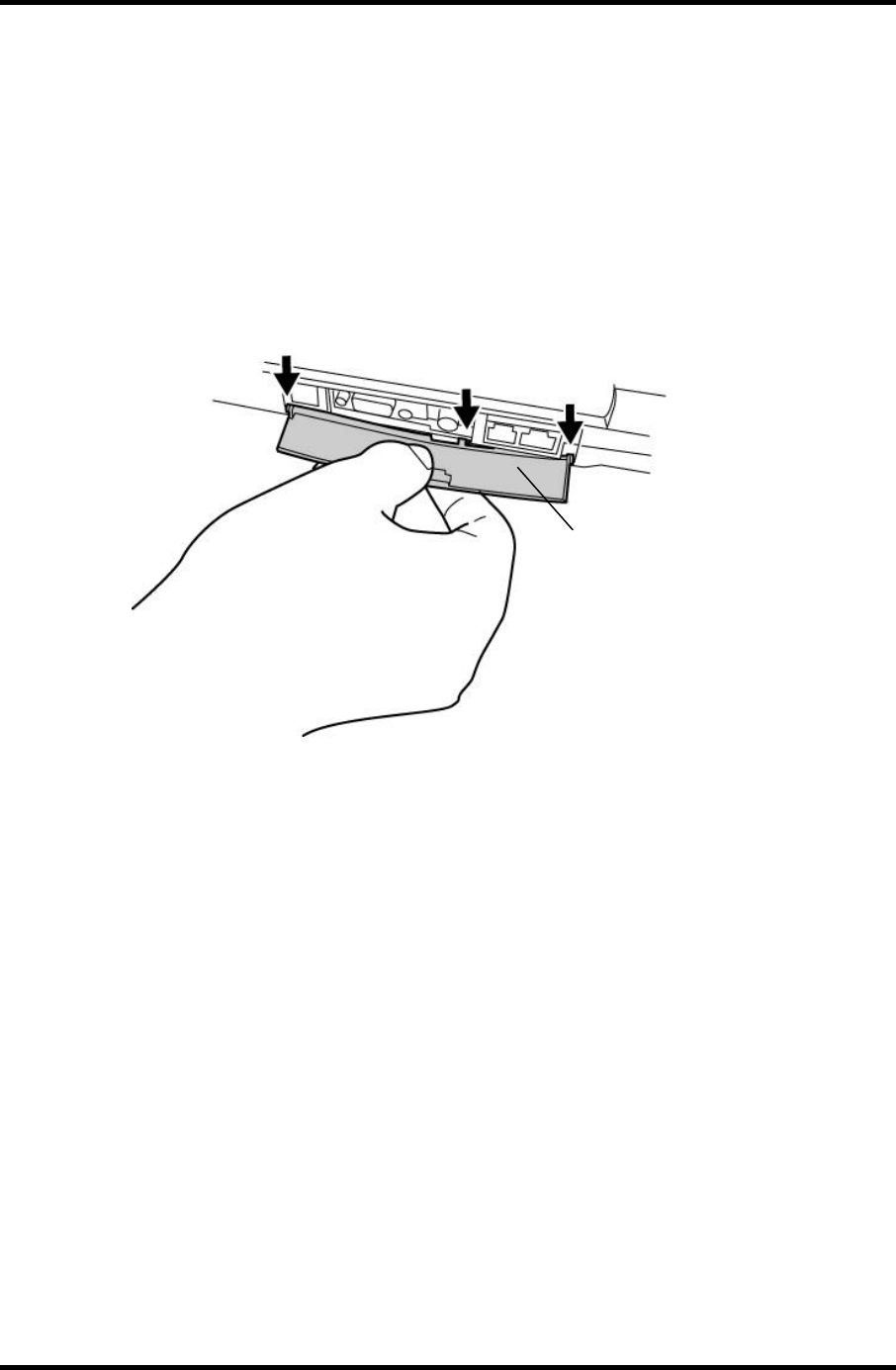
4 Replacement Procedures 4.5 Connector panel
4-12 PORTEGE A100 Maintenance Manual (960-460)
4.5 Connector panel
Removing the connector panel
The following describes the procedure for removing the connector panel. (See Figure 4-5.)
1. Open the connector panel.
2. Push the center of the connector panel to bend it and remove the connector panel.
Connector panel
Figure 4-5 Removing the connector panel
Installing a connector panel
The following procedure describes the procedure for installing a connector panel. (See Figure
4-5.)
1. Bend slightly the connector panel at the center. Insert the ends of connector panel to
the installing holes of base.
2. Close the connector panel.


















