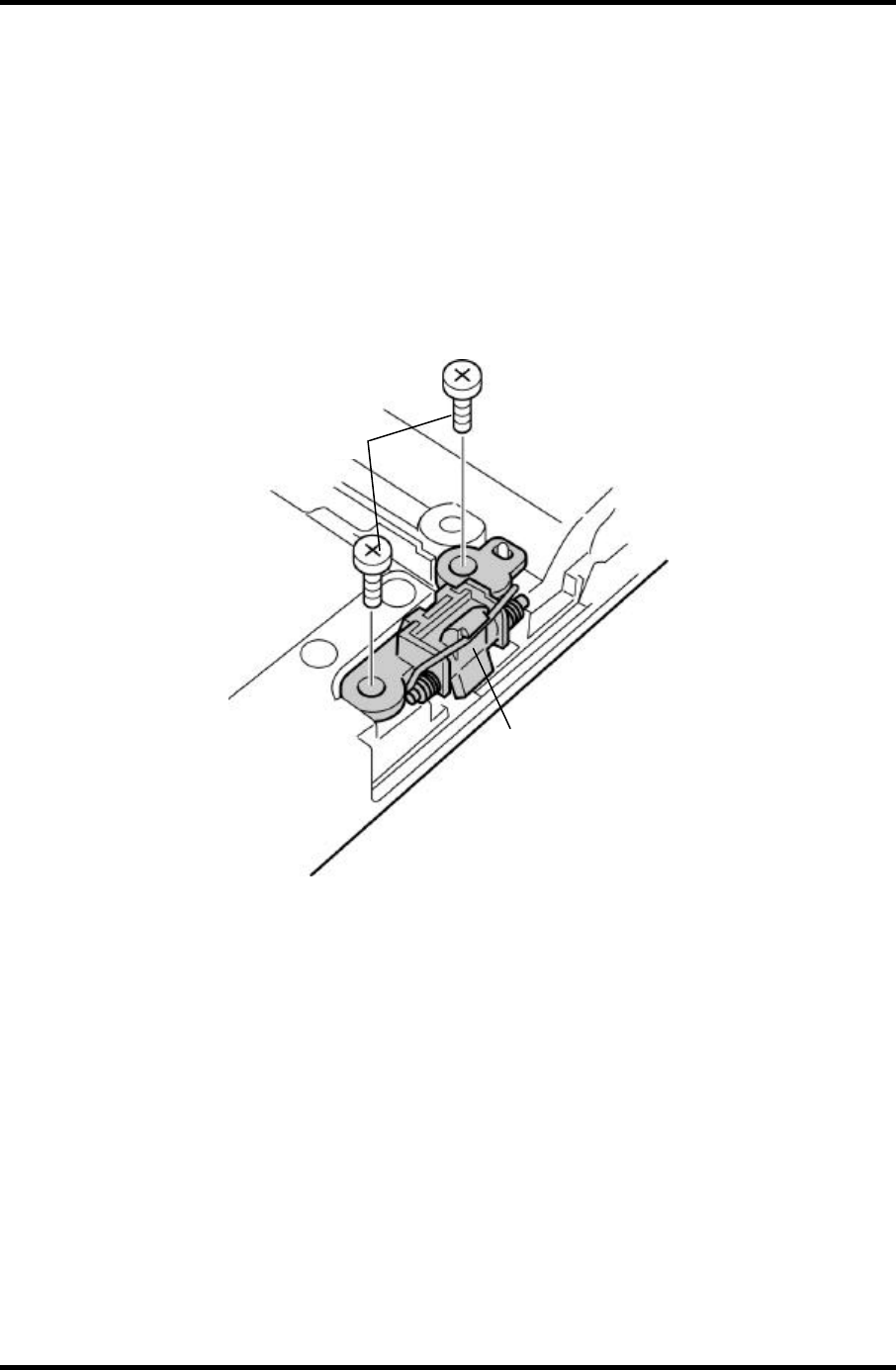
4.14 Internal microphone/Cover latch 4 Replacement Procedures
PORTEGE A100 Maintenance Manual (960-460) 4-29
4.14.2 Cover latch
Removing the cover latch
To remove the cover latch, perform the following procedure. (See Figure 4-20.)
1. Remove the following screws fixing the cover latch.
• M2.5×4Z BIND screw x2
2. Remove the cover latch.
Cover latch
M2.5×4Z BIND
Figure 4-20 Removing the cover latch
Installing a cover latch
To install a cover latch, perform the following procedure. (See Figure 4-20.)
1. Set the cover latch.
2. Fix the cover latch with the following screws.
• M2.5×4Z BIND screw x2


















