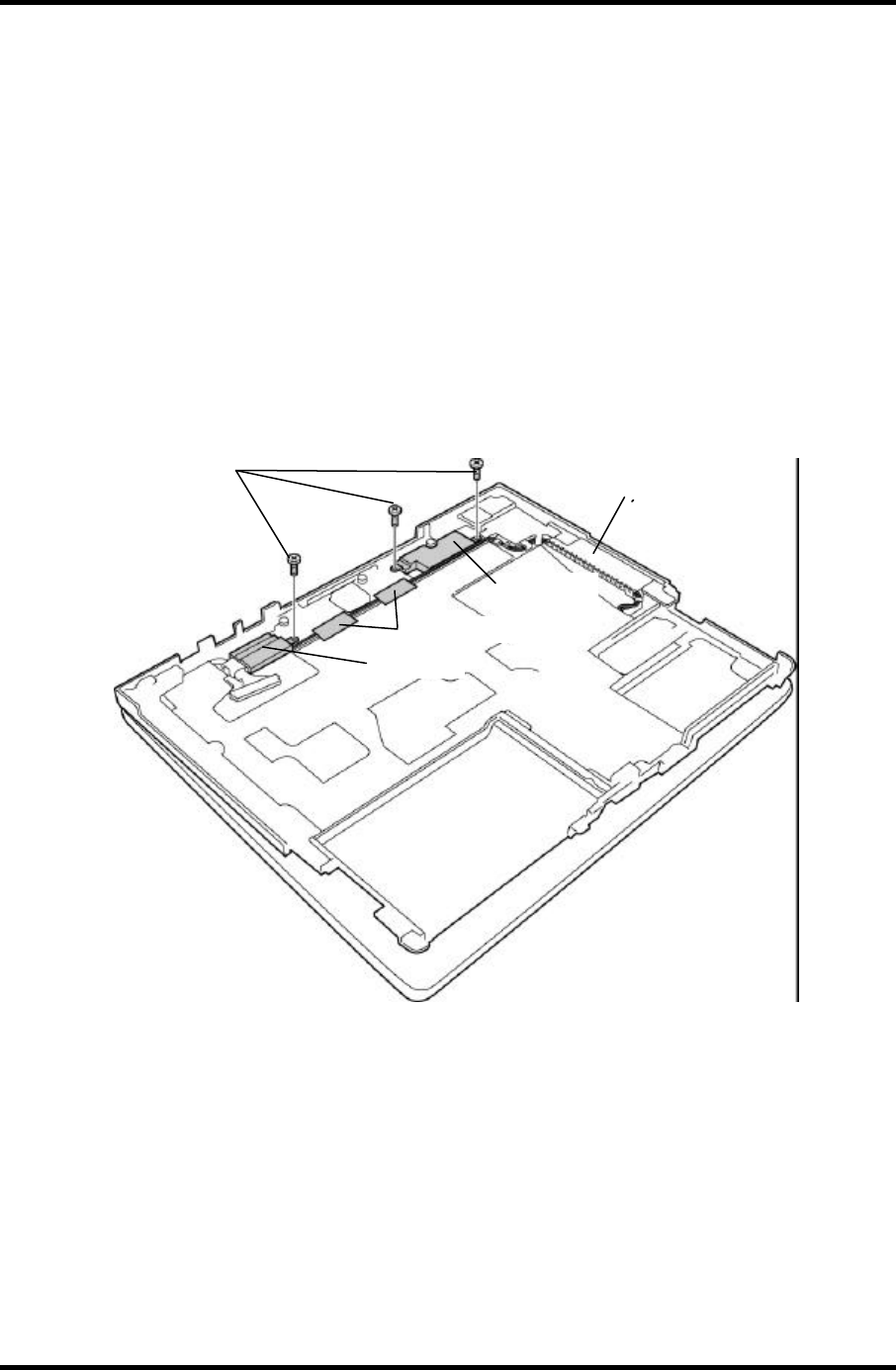
4 Replacement Procedures 4.21 Speaker
4-42 PORTEGE A100 Maintenance Manual (960-460)
4.21 Speaker
Removing the speaker
To remove the speakers, perform the following procedure. (See Figure 4-32.)
1. Peel off two acetate tapes fixing the speaker cable.
2. Remove the following screws fixing the speaker holders.
• M2×3Z S-THIN screw x2 (Left)
• M2×3Z S-THIN screw x1 (Right)
Speaker(R)
M2×3Z S-THIN
Insulator
Acetate tape
Speaker(L)
Figure 4-32 Removing the speaker holders
3. Remove the speakers from the speaker holders.
4. Remove the insulator fixing the cables and remove the speakers and speaker cable.


















