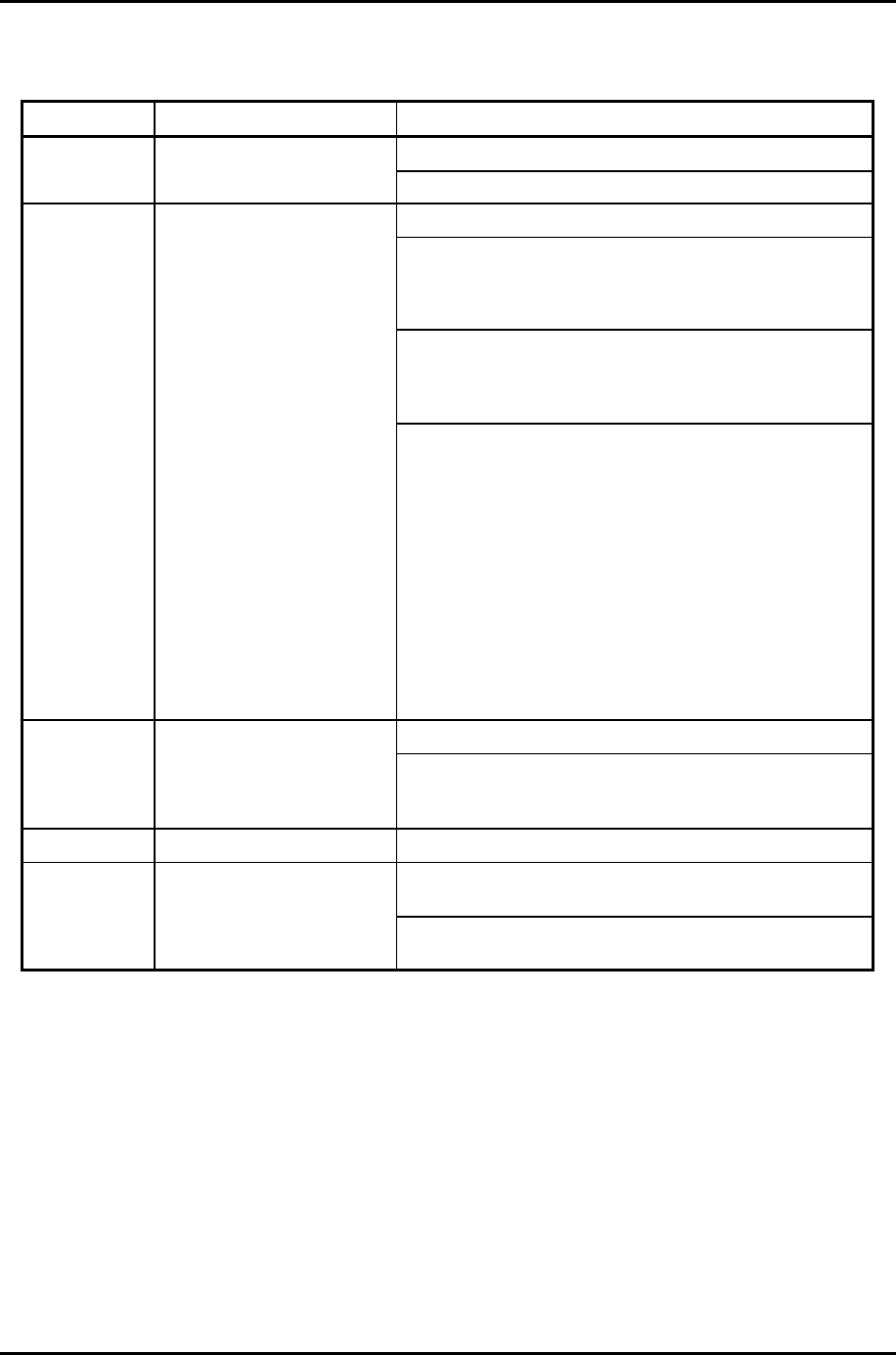
2.4 System Board Troubleshooting 2 Troubleshooting Procedures
PORTEGE A100 Maintenance Manual (960-460) 2-21
Table 2-3 D port status (2/7)
D port status Inspection items Details
Saving scan code F005h
Setting TASK_1ms_TSC
Controlling fan
Initializing sound items (for BEEP)
Enabling system speaker
Releasing mute
Making the volume max.
Key input
Disabling USB once
Beeping
Waiting for key-input
F006h
Reading CHGBIOSA.EXE/CHGFIRMA.EXE
Resetting FDC
Setting parameters for 2HD(1.44MB) and transporting
rate
Setting parameters for 2DD(720KB) and transporting
rate
Searching CHGBIOSA.EXE in the root directory
Calculating the start head and sector in the directory
Read one sector
Searching the entry “CHGBIOSA.EXE” /
“CHGFIRMA.EXE”
Reading the EXE header of and “CHGBIOSA.EXE” /
“CHGFIRMA.EXE” and execute them
When an error detected, goes to Key input.
Disabling cache (F003H)
Initializing H/W( before recognizing DRAM)
Initializing chipset
Initializing FLUTE
F100H
Initializing PIT channel 1( Refresh interval→30µs)
Checking the type and size of DRAM (in Cold Boot)
When DRAM size = 0, HLT.
F101H Checking the type and size
of DRAM
Testing of SM-RAM stack
area
Testing of SM-RAM stack area
When it can not be used for a stack , HLT.


















