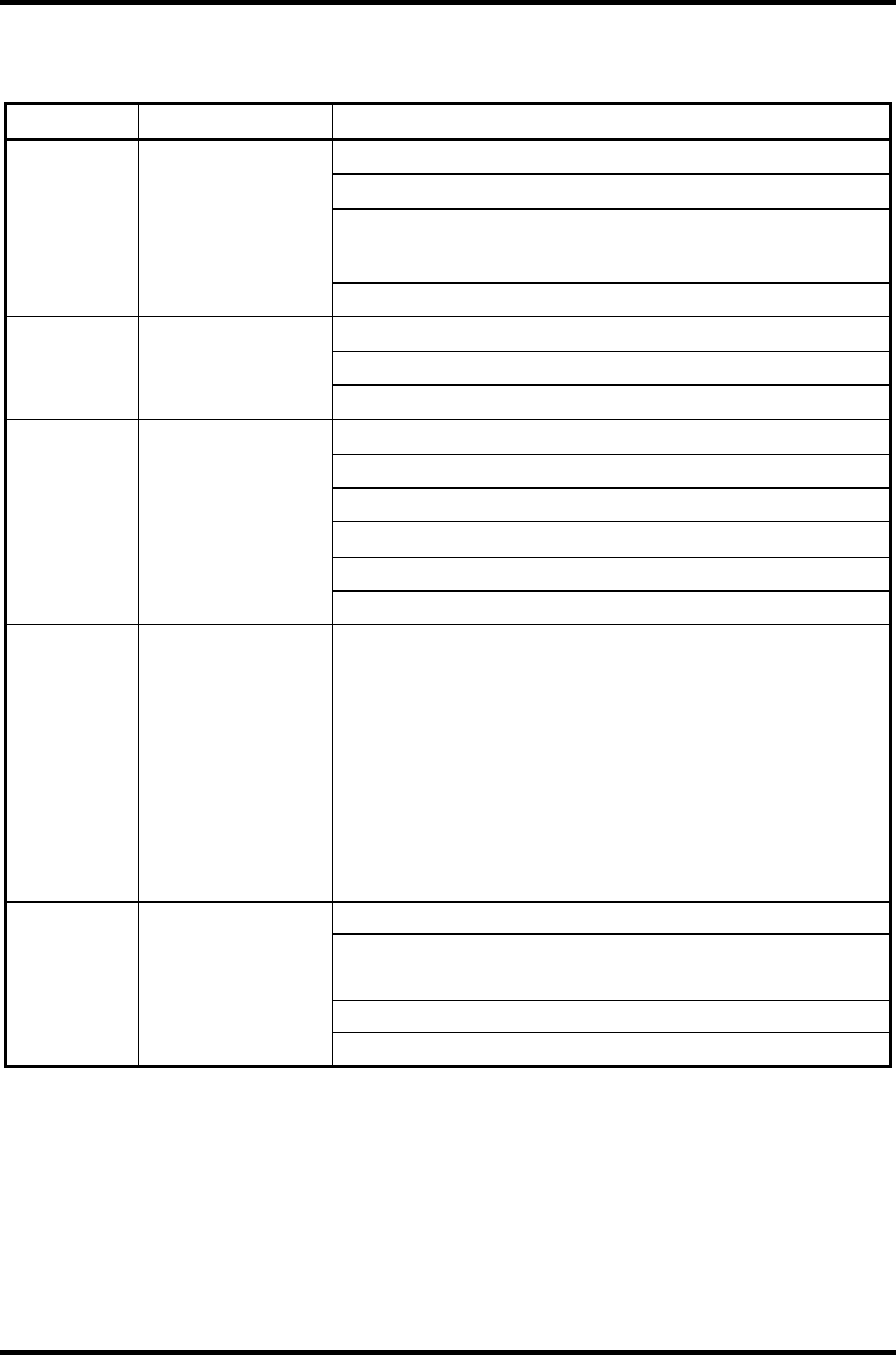
2 Troubleshooting Procedures 2.4 System Board Troubleshooting
2-24 PORTEGE A100 Maintenance Manual (960-460)
Table 2-3 D port status (5/7)
D port status Inspection items Details
Initializing a PCI
Testing a PIC
Checking whether to execute self-test (only in cold boot)
(checking the space key and a printer wraparound
connector )
F106h
Initializing password
Initializing PCI bus
Initializing information of LAN
F107h
Checking the factor of WakeUp
Running a task waiting for the end of INIT_PCI
Initializing the data in CMOS
Initializing PnP
Setting up the setup parameters
Waiting for the end of multiple box states check
F108h
Setting up the hardware parameters based on resources
F109h Running a task waiting for the completion of generating PnP
resource
Serial interrupt control
Initializing PnP-related H/W
Initializing PC Card Slots
PCI auto configuration
Creating a work area for auto configuration
Getting PCI IRQ
Storing the results of VGA configuration
Running a task waiting for completion of PCI_CONFIGURATION
Initializing H/W required after PCI configuration
Starting an HDD initialization sequence
Enabling power off
F10Ah
Generating output codes


















