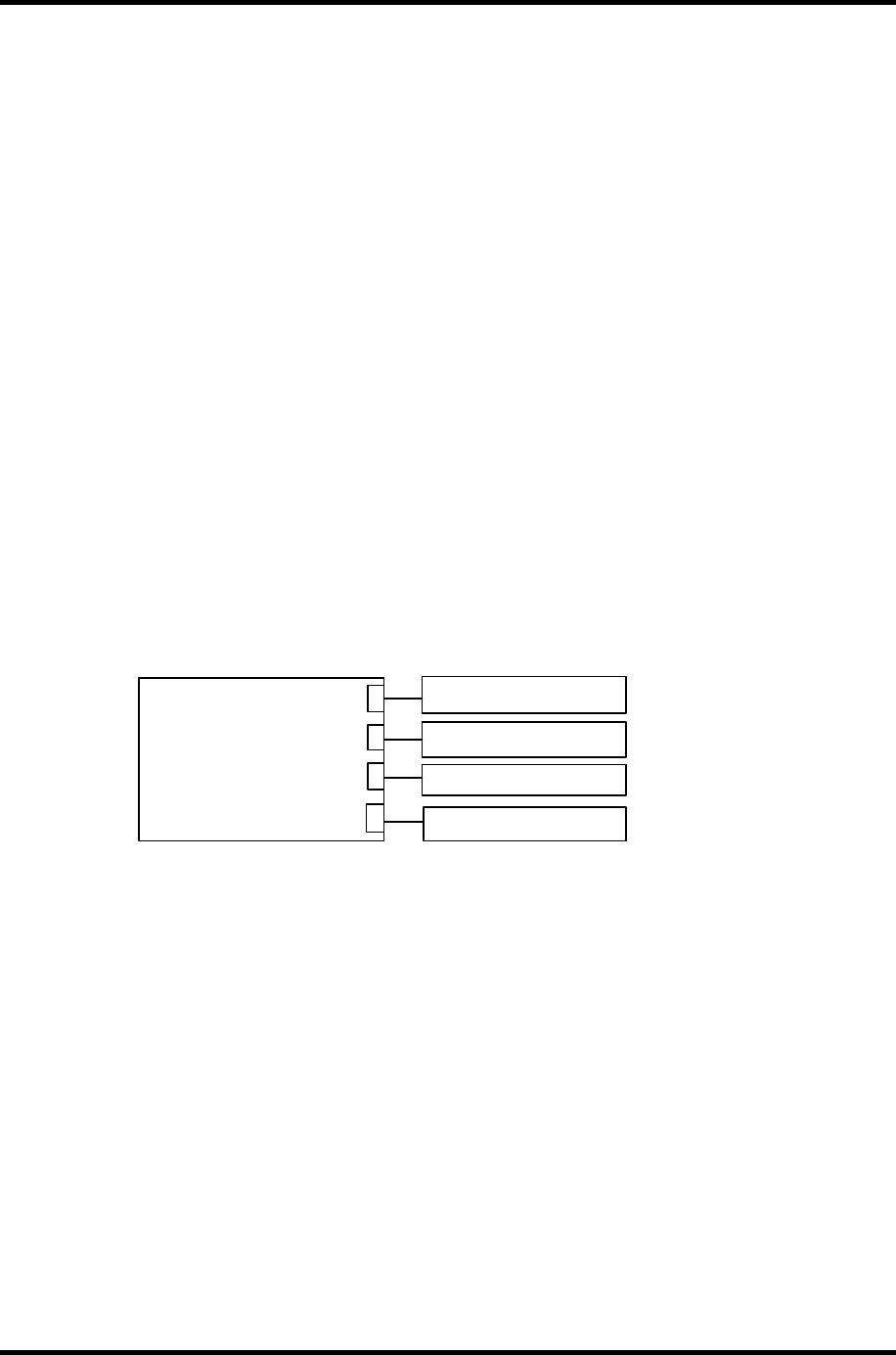
2 Troubleshooting Procedures 2.13 Sound Troubleshooting
2-44 PORTEGE A100 Maintenance Manual (960-460)
2.13 Sound Troubleshooting
To check if the sound function is defective or malfunctioning, follow the troubleshooting
procedures below as instructed.
Procedure 1: Diagnostic Test Program Execution Check
Procedure 2: Connector Check
Procedure 3: Replacement Check
Procedure 1 Diagnostic Test Program Execution Check
Execute the Sound test program available as part of the maintenance test program. See
Chapter 3 for information on how to perform the test.
If any error is detected by the test, go to Procedure 2
Procedure 2 Connector Check
The speaker, external microphone, internal microphone and headphone are connected to the
connector board shown in the following figure.
These connectors may have come off. Disassemble the computer and check the connections.
Execute Check 1 if the speaker or the internal microphone is not working properly.
Go to Check 2 if the external microphone and the headphone is not working properly.
Check 1 If the speaker or internal microphone is not working properly, each cable may be
disconnected. Make sure the speaker cable is connected to the PJ6001 or the
internal microphone cable to the PJ 6003 on the system board. If there is still an
error, perform Procedure 3.
Check 2 If the external microphone or the headphone is not working properly, each cable
may be disconnected. Make sure the external microphone cable is connected the
PJ6002 or the headphone to the PJ 6004 on the system board. If there is still an error,
perform Procedure 3.
PJ6001
Headphone
PJ6002
Speaker
Int. microphone
Ext. microphone
PJ6003
PJ6004
System
board


















