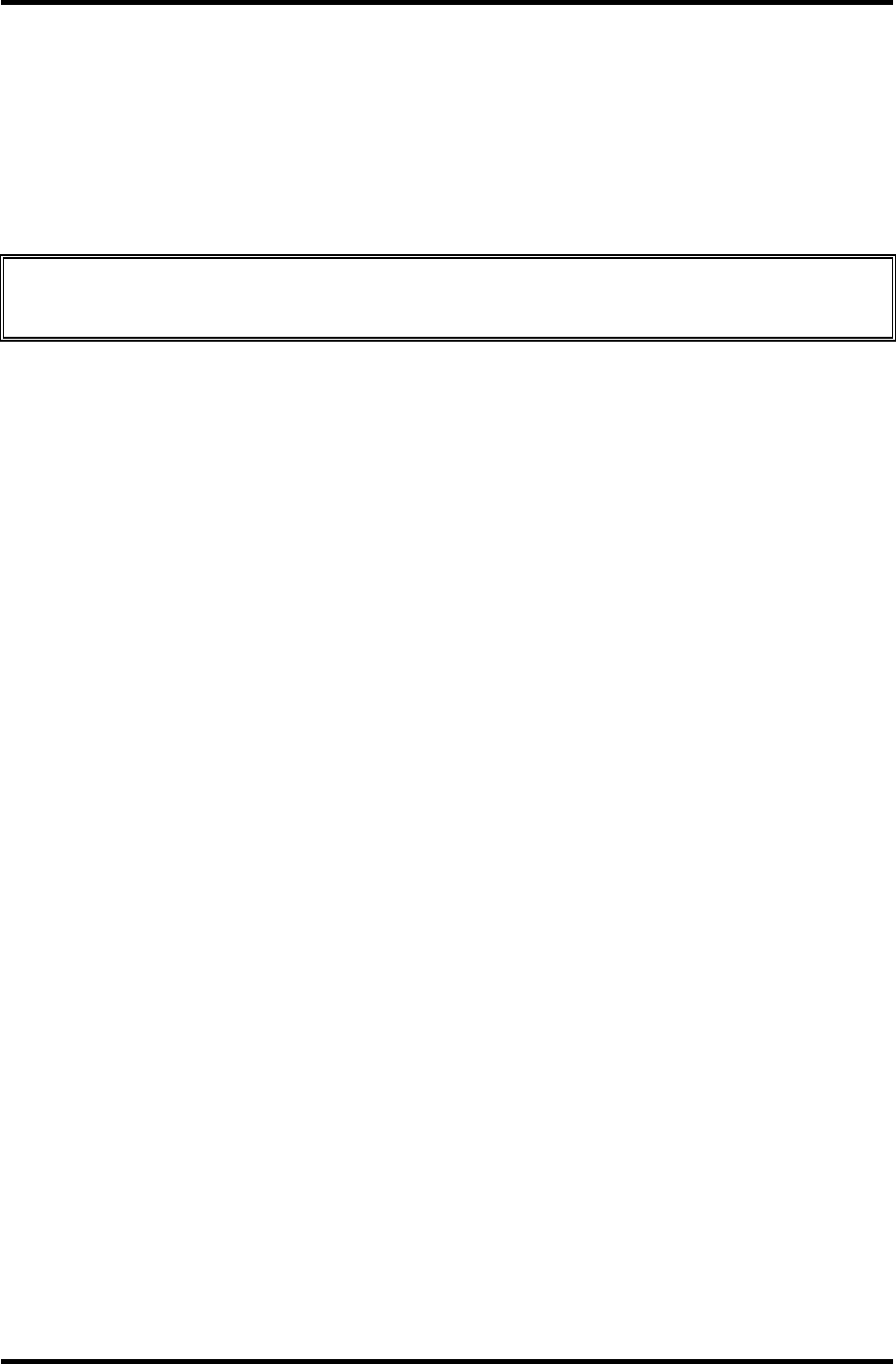
4.21 LCD mask/FL inverter/LED board 4 Replacement Procedures
PORTEGE A200 Maintenance Manual (960-499) 4-47
Installing a LCD mask/FL inverter/LED board
To install a LCD mask/FL inverter/LED board, perform the following procedure. (See Figure
4-34 to 4-37.)
1. Connect the LED cable to the connector of the LED board.
Caution: Put the LED cable into the space between the FL inverter and LED board. Be
careful not to pinch the cables.
2. Set the LED board in place and fix it with the following screws.
? M2?4Z S-THIN HEAD screw ?2
3. Connect the FL cable and HV cable to the connector of the FL inverter.
4. Set the FL inverter and fix it with the following screw.
? M2?4Z S-THIN HEAD screw ?1
5. Mount the display mask and push to lock all the latches.
6. Fix the display mask with the following screws and stick the mask seals.
? M2?4Z S-THIN HEAD screw ?2


















