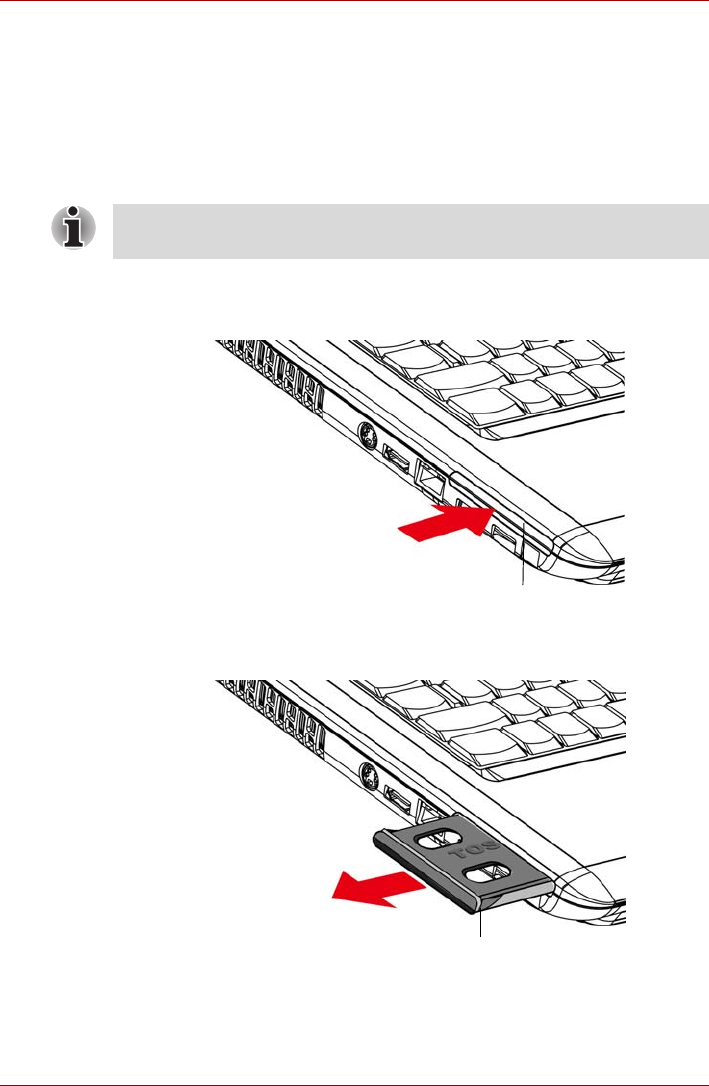
8-2 User’s Manual
A300
ExpressCard
Installing an ExpressCard
The ExpressCard slot is located on the left side of the computer. You can
install one ExpressCard in the slot.
Windows’ hot-install feature allows you to install ExpressCard while the
computer’s power is on.
To install an ExpressCard, follow the steps below.
1. There is a dummy card in the slot. Press the dummy card slightly to
make it stretch out.
Figure 8-1 Pressing the dummy card
2. Grasp the dummy card and pull it out from the slot.
Figure 8-2 Removing the dummy card
3. Insert the ExpressCard.
4. Press gently to ensure a firm connection.
Do not install an ExpressCard while the computer is in sleep or hibernation
mode. Some cards might not work properly.
Dummy card
Dummy card


















