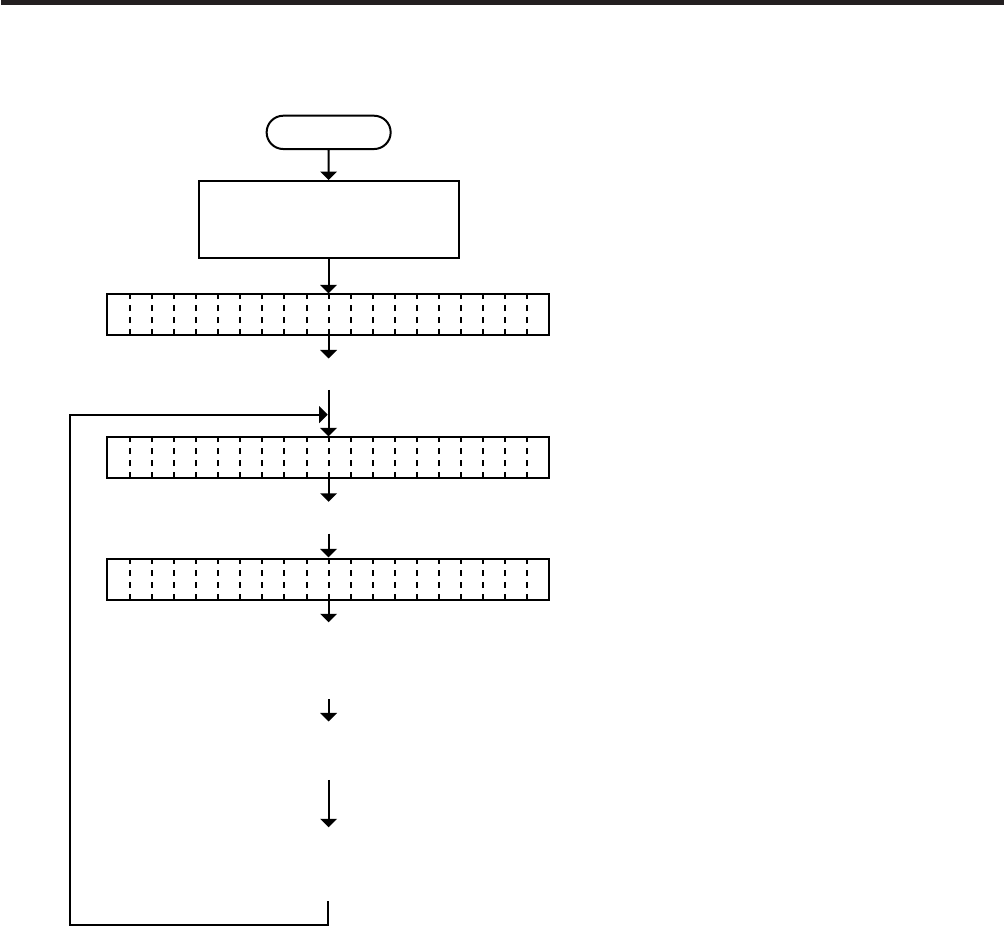
6-31
EM18-33010A
6. DIAG. TEST OPERATION
6.3.11 Strip Wait Status Setting
NOTE: When the status type 1 is selected, the printer will send (00H) in response to the status
request command sent from the PC while a label stays at the strip sensor (when idling,
after feeding, or all printing finished).
When the status type 2 is selected, the printer will send (05H) in response to the status
request command sent from the PC while a label stays at the strip sensor (when idling,
after feeding, or all printing finished.)
If the status request command is sent during printing, the printer will always send (05H)
regardless of the setting.
■ [FEED] key:
Status type 2: A strip wait status is sent.
■ [RESTART]key:
Status type 1: A strip wait status is not sent.
Power off
Turn on the power while
holding down the [FEED]
key and [PAUSE] key.
Press the [FEED] key.
Press the [PAUSE] key thirteen times.
<
1 DIAGNOSTIC V1.OA
>
<
2 PARAMETER SET
>
ST TUS TYPE 1A
Press the [FEED] key or
[RESTART] key to select
the strip wait status.
Press the [PAUSE] key.
(See NOTE 1.)
Press the [FEED] key and
[RESTART] key at the same
time. (See NOTE 1.)
(Revision Date Dec. 10, ’96)
6.3 PARAMETER SETTING MODE


















