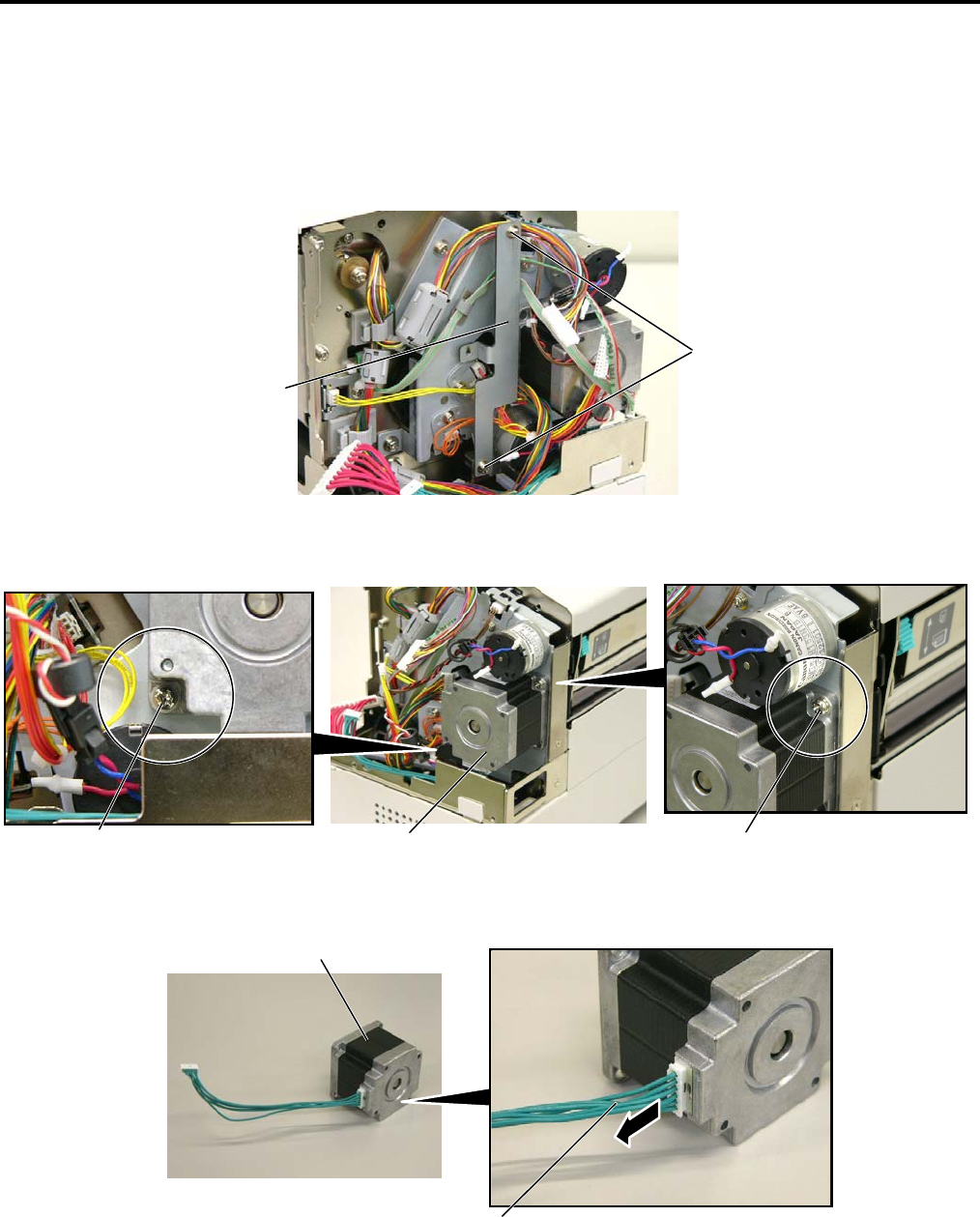
2. MAJOR UNIT REPLACEMENT
EO18-33018
2.5 Replacing the Stepping Motor
2-8
2.5 Replacing the Stepping Motor
1) Remove the side cover L and MAIN PC board ass’y from the printer.
(Refer to Sections 2.1 and 2.3.)
2) Remove the two SMW-3x6 screws to detach the PCB support plate from the printer.
3) Remove the two SM-4x8 screws to detach the stepping motor from the printer.
4) Disconnect the harness from the stepping motor.
5) Replace the stepping motor with a new one, then reassemble in the reverse order of removal.
6) Perform a test print to print to confirm that the printer works properly.
PCB Support Plate
SMW-3x6 Screw
Stepping Moto
r
SM-4x8 Scre
w
SM-4x8 Screw
Stepping Moto
r
Stepping Motor Harness


















