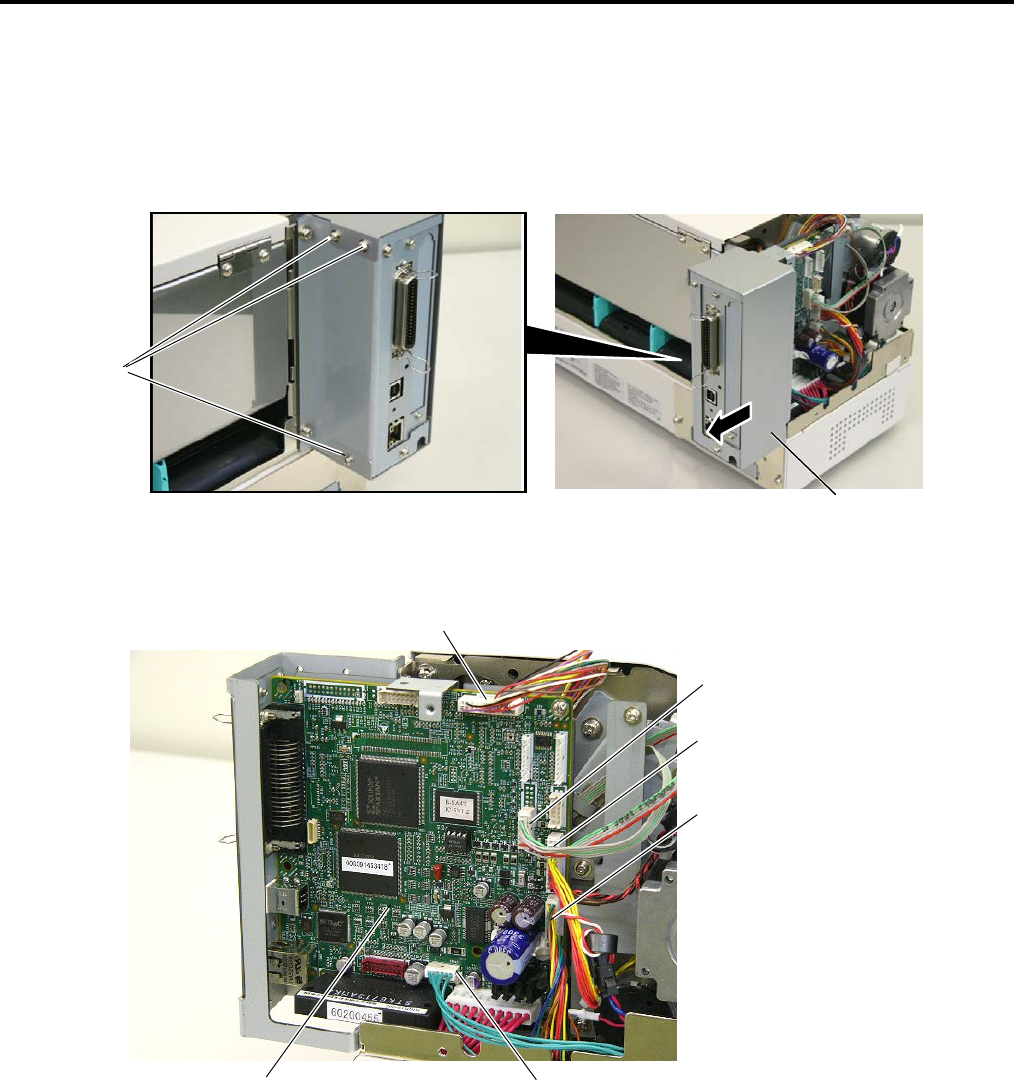
2. MAJOR UNIT REPLACEMENT
EO18-33018
2.3 Replacing the MAIN PC Board
2-3
2.3 Replacing the MAIN PC Board
1) Prior to replacing the MAIN PC board, print out the parameter settings for future reference.
2) Remove the side cover L from the printer. (Refer to Section 2.1.)
3) Remove the three SMW-3x6 screws to detach the rear frame cover.
4) Disconnect the harnesses from CN1, CN2, CN5, CN8, CN9 and CN500 on the MAIN PC board.
Rear Frame Cover
SMW-3x6
Scre
w
CN9 (Print Head Harness, Signal)
CN5 (Media Sensor Harness)
CN2 (Ribbon Motor Harness)
CN1 (Print Head Harness, Power)
CN500 (Stepping Motor Harness)
MAIN PC Board


















