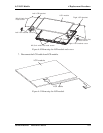4 Replacement Procedures 4.19 LCD Module
4-50 Satellite/E200/E205 Maintenance
Manual
4.19 LCD Module
NOTE: ICs are fragile. Use extreme care not to apply pressure to the ICs along the
edges of the LCD module.
NOTE: Dispose of used LCD panels as required by local ordinances or regulations.
NOTE: The LCD cable must be carefully peeled away before disconnecting it from the
module.
Open LCD module
Removing the LCD module
Remove the LCD module according to the following procedures and Figures 4-30, 4-31.
1. Remove the Left and right LCD hinge bracket cover.
2. Remove two M2.5x4 white flat head screws on each side securing the LCD bracket.
3. Carefully tilt the LCD module toward you.
4. Remove two M2x3 black flat head screws on each securing the LCD bracket.
5. Remove the LCD brackets.
6. Turn the LCD upside down. Be sure to place it on a cushioned surface such as a foam
pad.