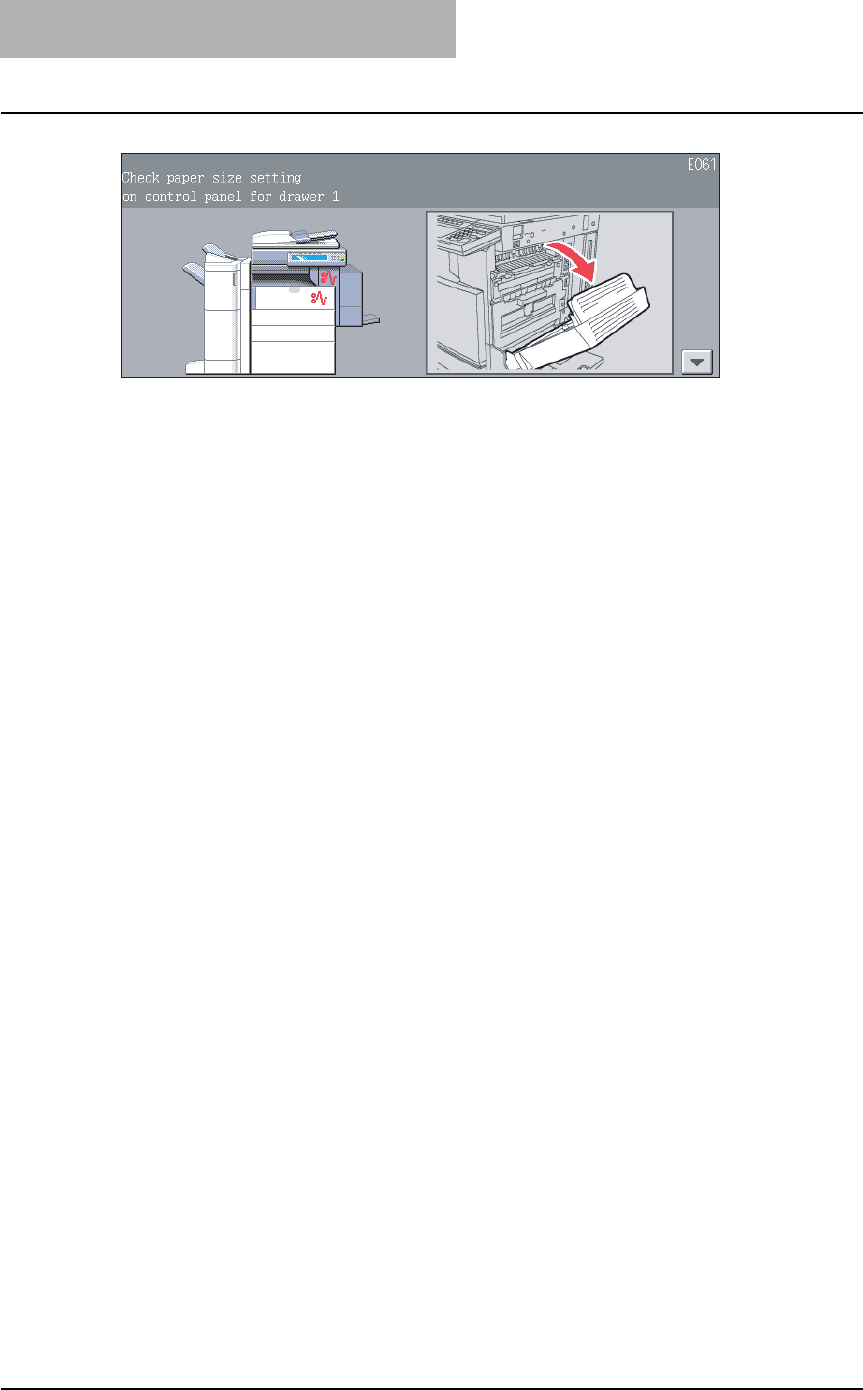
10 WHEN THIS MESSAGE APPEARS
354 “Check paper size setting on control panel for drawer N”
“Check paper size setting on control panel for drawer N”
This message appears when the size of the paper actually placed in the drawer or on the bypass
tray differs from the one registered in the equipment for the corresponding drawer or the bypass
tray. There are 5 messages of this type as shown below.
“Check paper size setting on control panel for drawer 1”
“Check paper size setting on control panel for drawer 2”
“Check paper size setting on control panel for drawer 3”
(Only when the Paper Feed Pedestal (optional) is installed)
“Check paper size setting on control panel for drawer 4”
(Only when the Paper Feed Pedestal and the Additional Drawer Module (optional) are installed)
“Check paper size setting on control panel for Bypass”
In case that a paper misfeed occurs and one of the above messages consequently appears,
another paper misfeed will occur if you just remove the jammed paper. Instead, be sure to follow
the procedure below.
y Make a note of the position of the jammed paper and the number of the drawer displayed in
the message in advance because guidance for removing the jammed paper is not displayed
while you are working on the procedure.
This countermeasure differs depending on when the paper misfeeding has occurred – during
copying or during printing from the Fax or the Printer.


















