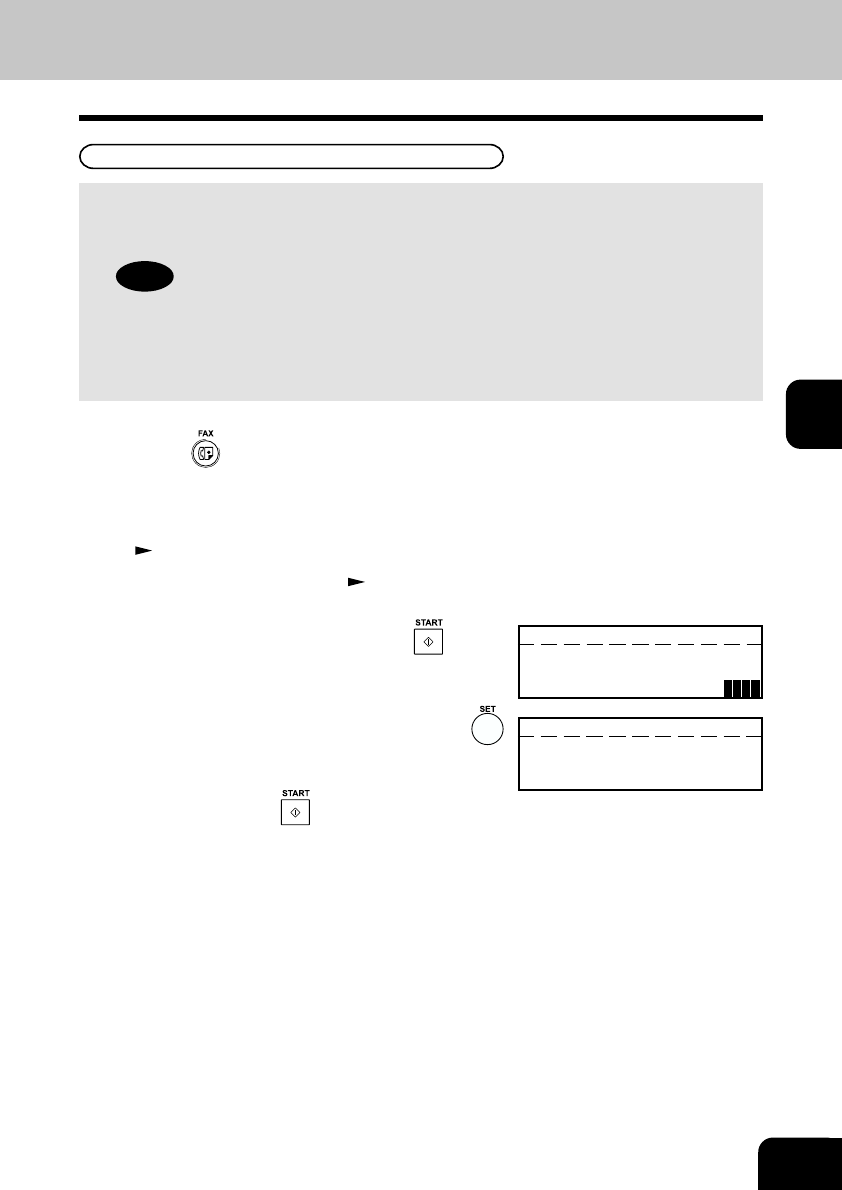
4-37
4
This procedure assumes that you have enabled the Account Code option on page 4-36 of this manual.
Once enabled, the facsimile will prompt for an Account Code prior to dialing the remote FAX. The
entered Account Code will be printed in the Account Code column on the Activity Journal.
Notes
• Account Code tracking is only possible when using memory communications (Memory Transmission,
Polling Receptions, etc.).
• Once entered, an Account Code is only effective for that communication procedure. It will
automatically clear upon completion of the communication, upon job cancellation, or upon a
communication error.
2
Place the original.
• For details on how to place the originals on the glass.
(
See page 2-8.)
3
Set the scanning conditions. ( See pages 2-10 to
2-15.)
4
Specify the Remote FAX and press the key.
5
Enter the 4-digit Account Code and press the
key.
• It is possible to send a document without entering an Account
Code. Simply press the
key a second time.
• The facsimile starts scanning the document into memory.
When document scanning is completed, the display returns
to the Standby Mode.
SCANNING TO MEMORY
JOB NUMBER : 123
SCANNING PAGE : 001
RESIDUAL MEMORY : 80%
ACCOUNT CODE
ENTER ACCOUNT CODE
1
Press the key.
Account Code Entry


















