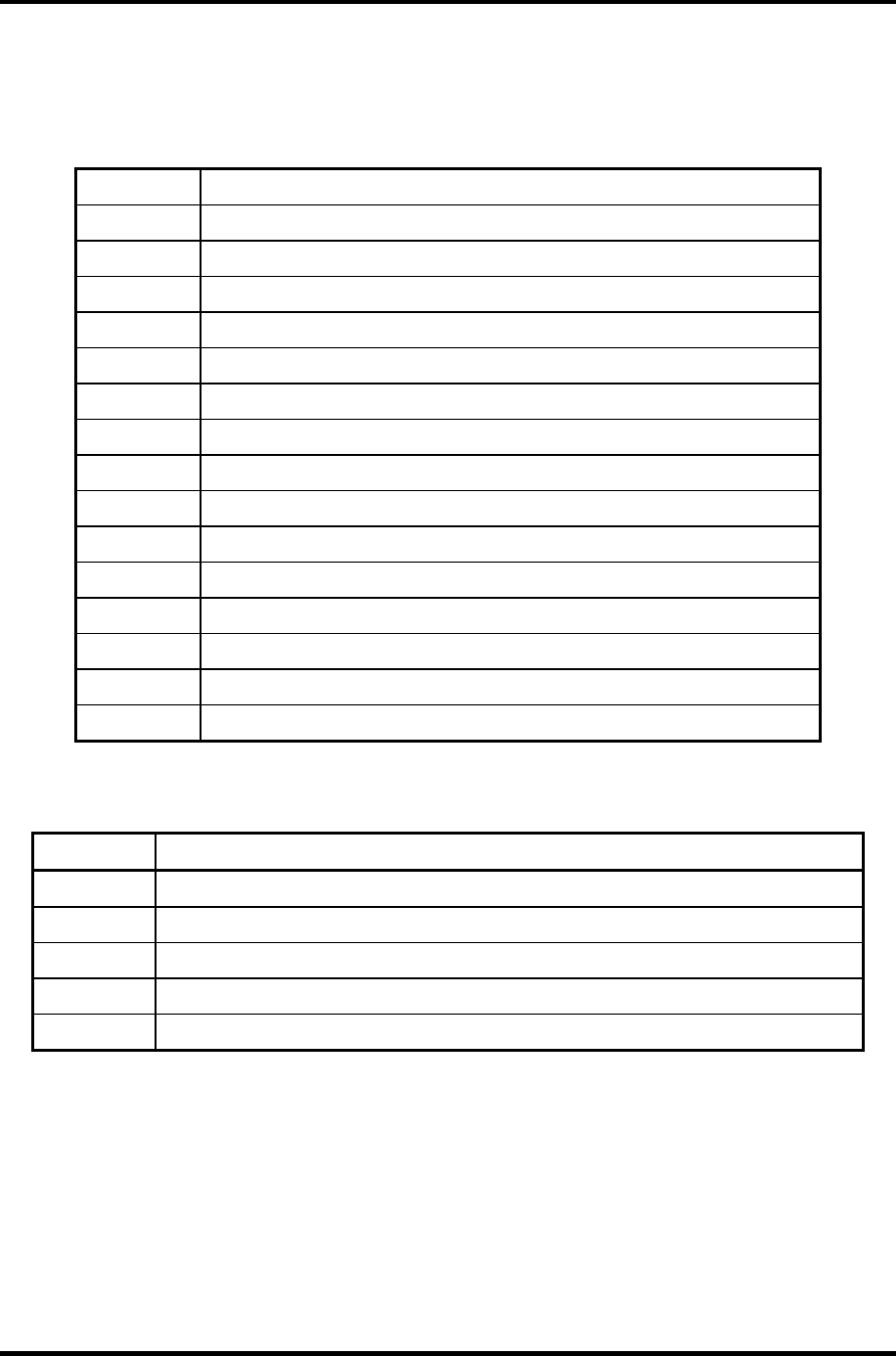
2.3 Power Supply Troubleshooting 2 Troubleshooting Procedures
QOSMIO F30 Maintenance Manual (960-555) [CONFIDENTIAL] 2-11
Check 1 Convert the DC IN icon blink pattern into the hexadecimal error code and compare
it to the tables below. Then go to Check 2.
Table 2-3 Error code
Error code Where error occurs
1*h DC Power (AC Adapter)
2*h Main battery
3*h 2nd battery
4*h S3V output
5*h E5V output
6*h E3V output
7*h 1R5-E1V output
8*h 1R8-B1V output
9*h PPV output
A*h PTV output
B*h 1R5-E1V output
C*h PGV/PTV output
D*h 1R5-P1V output
E*h 1R5-P1V output
F*h -
DC power supply (AC adapter)
Error code Meaning
10h AC Adapter output voltage is over 16.5V.
11h Common Dock output voltage is over 16.5V.
12h Current from the DC power supply is over 12.0A.
13h Current from the DC power supply is over 0.5A when there is no load.
14h Abnormal current has been sensed.


















