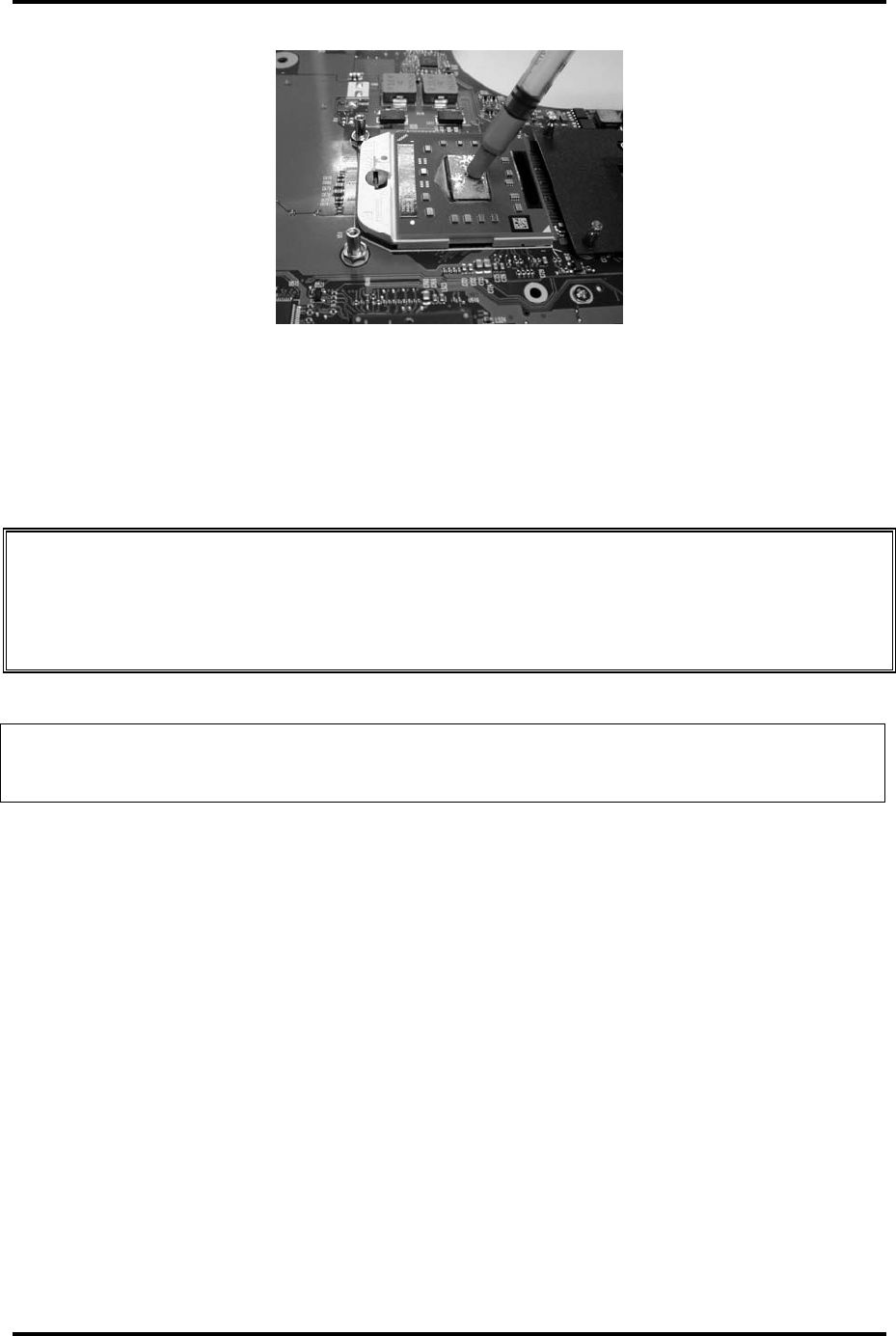
4.10 CPU Cooling Module and Fan 4 Replacement Procedures
Figure 4-22 Applying silicon grease
Installing the CPU Cooling Module and Fan(For AMD CPU)
Install the cooling Module according to the following procedures and Figures 4-20, 4-21 and
4-22.
CAUTION: When installing the cooling module, keep the following in mind:
1. Be sure to confirm the correct position for the module.
2. Secure the relevant screws on the main board according to the number sequence
sealed on the heat sink module.
NOTE: Apply silicon grease with a special syringe to cover the surface of the CPU chip
completely.
1. If silicon grease is already applied to the CPU and fan module, wipe it off with a
cloth.
By using a special syringe, apply silicon grease G7762 to the CPU chip center so that
the entire CPU chip is covered with the grease G7762.
2. Install the CPU cooling module into the correct position on the system board and
secure it with two CPU thermal module securing screws.
3. Place the CPU cooling module and bracket in the correct position and secure it with
two M2x3 white flat-head screws.
4. Place the fan in the correct position and secure it with two M2.5x5 black flat head
screws.
5. Connect the fan cable to CN501 on the system board.
Satellite L300 / L305/Satellite Pro L300/ EQUIUM L300/ SATEGO L300 Maintenance Manual 4-39


















