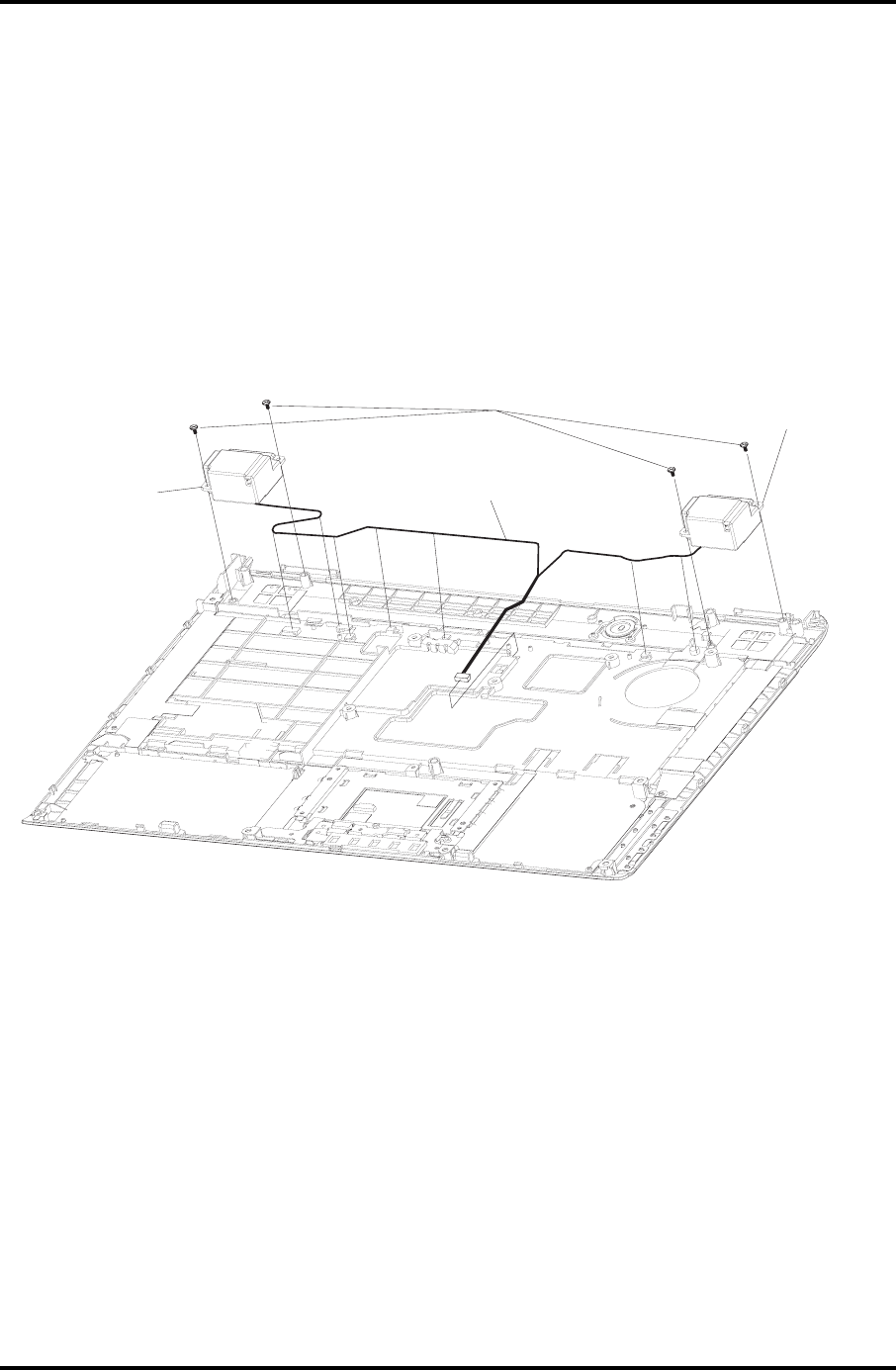
4 Replacement Procedures 4.17 Speaker
4.17 Speakers
Removing the Speakers
Remove the Speakers according to the following procedures and Figure 4-32.
1. Remove two M2x3 black flat head screw securing the left speaker.
2. Remove two M2x3 black flat head screws securing the right speaker.
3. Remove the left and right speakers.
M2x3 black flat head screw
Left speaker
Right speaker
Speaker cable
Figure 4-32 Removing the speakers
Installing the Speakers
Install the speakers according to the following procedures and Figure 4-32.
1. Seat the left and right speaker in the correct position.
2. Route the speaker cable in the wire guide.
3. Secure the left speaker with one M2x3 black flat head screw.
4. Secure the right speaker with two M2x3 black flat head screws.
4-54 Satellite L300/L305/ Satellite Pro L300/ EQUIUM L300/ SATEGO L300 Maintenance Manual


















