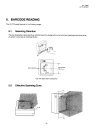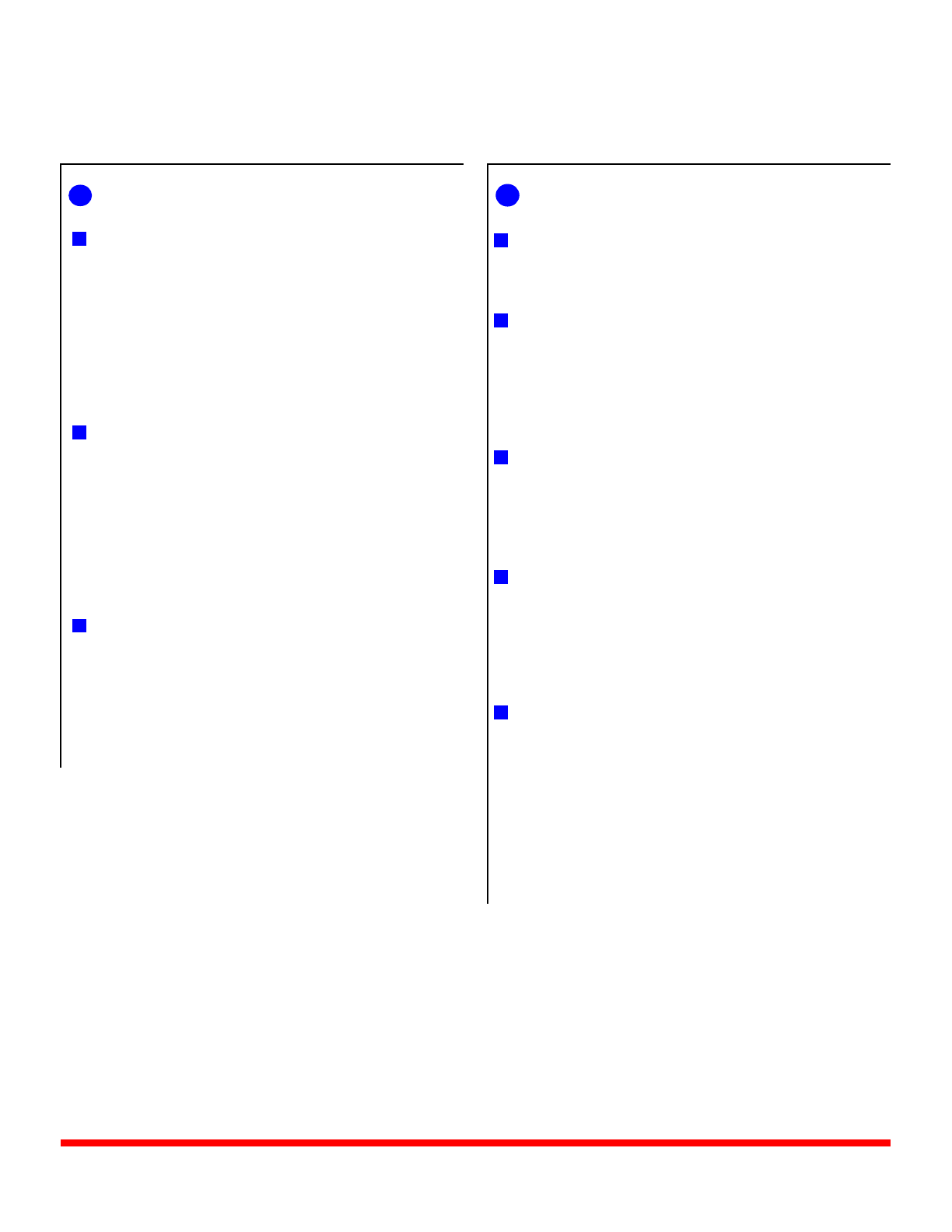
- VIII -
Requesting Regarding Maintenance
Utilize our maintenance services.
After purchasing the machines, contact your
sales agent once per year or so to have the
inside of the machines cleaned. Otherwise,
dust will build up inside the machines and may
cause fir or malfunction. Cleaning is
particularly effective before humid rainy
seasons.
Our maintenance service performs the
periodical checks and other work required to
maintain the quality and performance of the
machines, preventing accidents beforehand.
For details, please consult your sales agent or
maintenance and service agent.
Using insecticides and other chemicals
Do not expose the machines to insecticides or
other volatile solvents, as this will deteriorate
the cabinet or other parts or cause the pain to
peel.
Cleaning
When cleaning the machines, be sure to first
Unplug the power cord from the outlet for safety
reasons.
Do not use benzine or alcohol, etc., as these
solvents will deteriorate the cover or cause the
paint to peel.
Leaving rubber or vinyl products in contact with
the machines for long periods may leave stains
on the machine surfaces.
Cleaning the covers and keyboards:
Wipe the covers and keyboards with a soft
cloth. When using a chemically treated cloth, be
sure to follow the precautions specified for it.
Cleaning the display units:
Turn off the power and then wipe the display
unit with a dry cloth.
Do not rub or knock the display units with a
hard object as they are easily damaged. Do not
use thinner or other solvents.
Use a neutral detergent diluted with water when
the machines are particularly dirty.
1) Soak a cloth in the detergent fluid and wring
it out tightly. Then wipe off the dirt with the
cloth.
2) Finish by wiping the machines off with a dry
cloth.