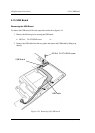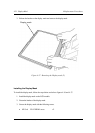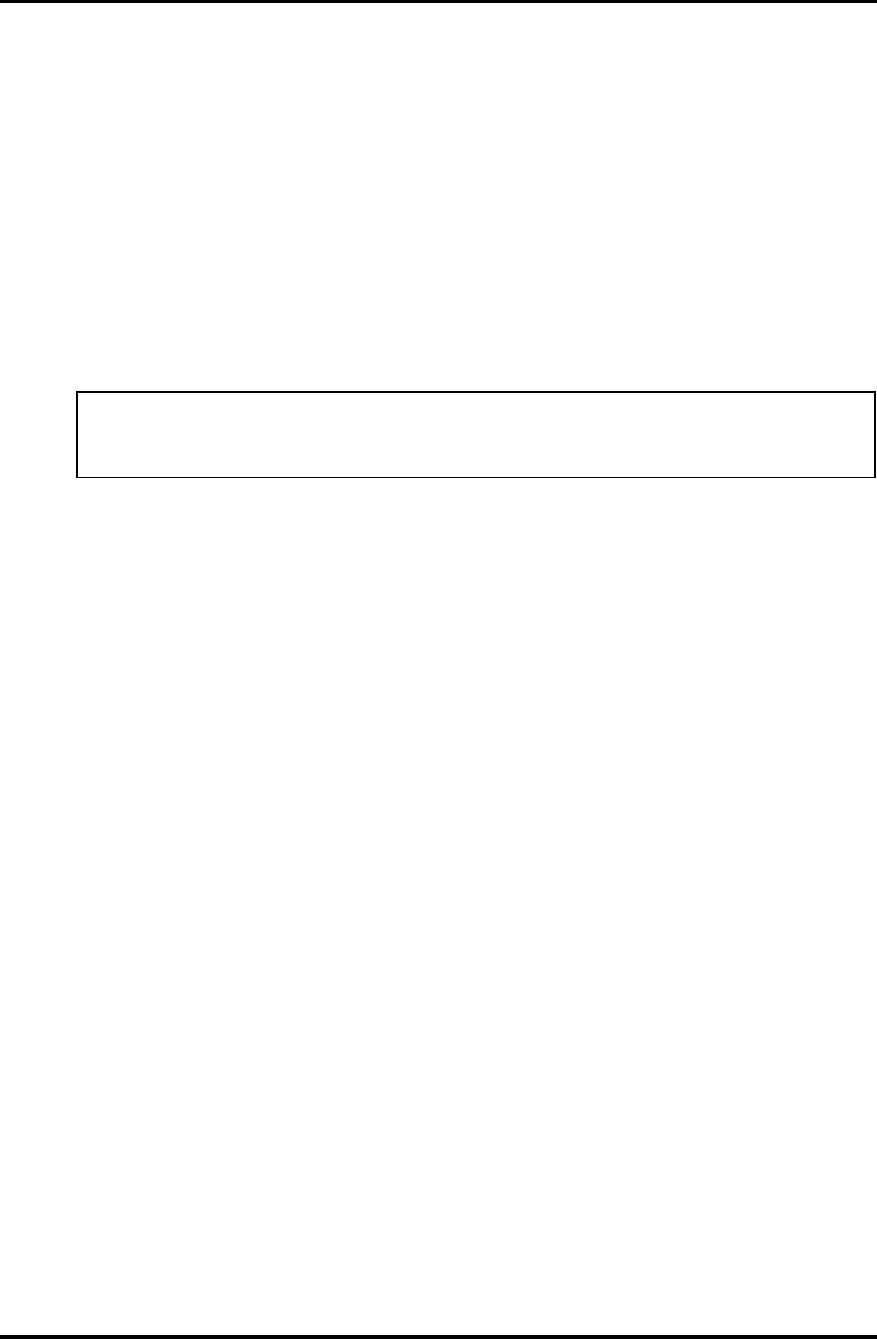
4.18 System Board/RTC Battery/DC-IN Jack 4 Replacement Procedures
TECRA M1 Maintenance Manual (960-436) 4-63
Installing the System Board/RTC Battery/DC-IN Jack
To install the system board/RTC battery/DC-IN jack, follow the steps below and refer to figures 4-
31 to 4-33.
1. Install the DC-IN jack on the chassis.
2. Connect the modem cable to PJ1003 on the back of the system board and pass the cable
under the insulator on the side of the CPU.
3. Install the system board. Pass the modem cable toward back through the hole for the CPU
of the chassis. Set the cable into the hole of the insulator for modem daughter card.
NOTE: When installing the system board, be careful not to pinch or damage the
USB cable, DC-IN cable, modem cable or RTC battery cable.
4. Secure the system board with the following screws.
• M2.5×4 FLAT HEAD screw ×4
• M2.5×10 FLAT HEAD screw ×1
5. Connect the fan cable to PJ8770 on the system board. Then stick the glass tape to secure
the fan cable.
6. Connect the USB cable to PJ1004 on the system board. Then stick the glass tape to secure
the USB cable.
7. Connect the RTC battery cable to PJ1005 on the system board. Install the RTC battery
vertically into the empty space between the system board and chassis.
8. Connect the DC-IN cable to PJ8800 on the system board.
9. Connect the sensor/switch board SUMI card to PJ1000 on the system board.