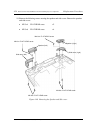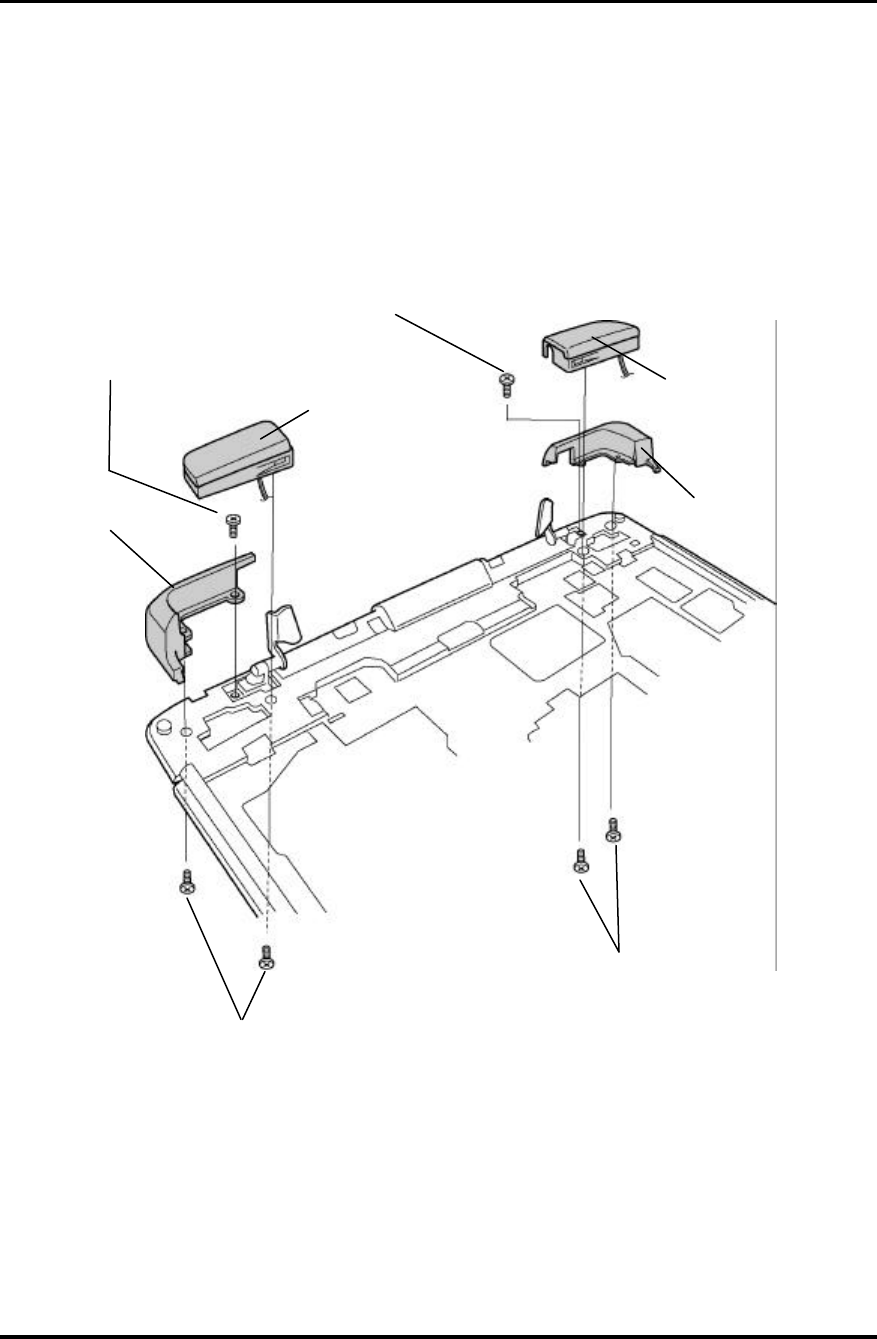
4.24 Wireless LAN Antenna/Bluetooth Antenna/Display Cover/Speaker 4 Replacement Procedures
TECRA M1 Maintenance Manual (960-436) 4-81
10. Remove the following screws securing the speakers and side covers. Remove the speakers
and side covers.
• M2.5×4 FLAT HEAD screw ×2
• M2.5×6 FLAT HEAD screw ×4
Side cover (left)
Side cover (right)
Speaker (left)
Speaker (right)
M2.5×6 FLAT HEAD screw
M2.5×6 FLAT HEAD screw
M2.5×4 FLAT HEAD screw
M2.5×4 FLAT HEAD screw
Figure 4-48 Removing the Speaker and Side cover