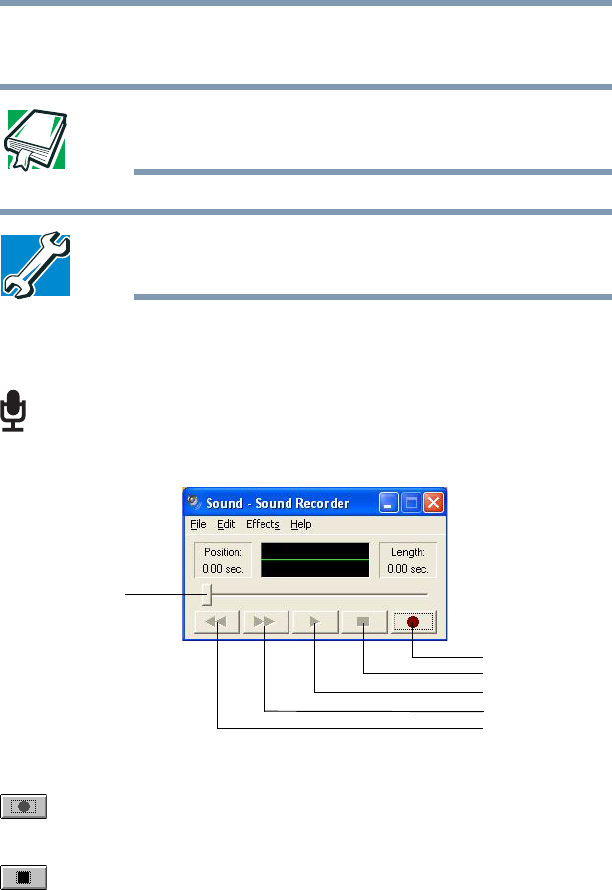
133
Enhancing Productivity
Exploring audio features
5.375 x 8.375 ver 2.3
in microphone located to the left of the CTRL key on the
keyboard.
DEFINITION: A .wav (pronounced “wave”) file is a Windows
®
format for storing sound.
TECHNICAL NOTE: If you record MP3 files, you will only be
able to play them on a device capable of playing MP3 files.
Using a microphone
1 Connect an external microphone to the computer.
2 Click Start, point to All Programs, Accessories,
Entertainment, then click Sound Recorder.
Sample Sound Recorder screen
3 Click the Record button.
4 Speak normally into the microphone.
5 When you’ve finished recording, click the Stop button.
Record
Stop
Play
Skip forward
Skip backward
Positioning
bar


















