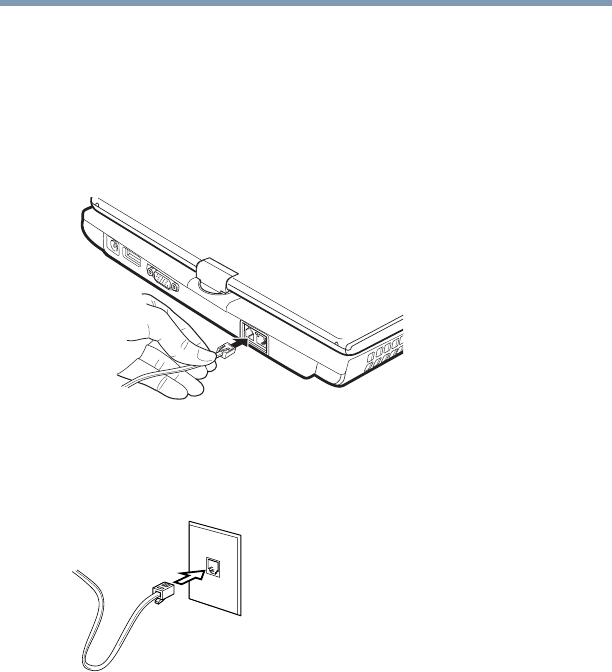
136
Exploring Your Computer’s Features
Setting up for communications
5.375 x 8.375 ver 2.3
Before you can communicate using the modem, you need to
connect it to a telephone line. Your computer’s built-in
modem port provides an RJ-11 jack, allowing you to connect
the modem to a standard voice-grade telephone line.
1 Plug one end of a telephone cable (purchased separately)
into the modem port on the back of the computer.
(Sample Illustration) Connecting the telephone cable to the
modem port
2 Connect the other end to the RJ-11 wall jack.
(Sample Illustration) Connecting to a wall jack


















