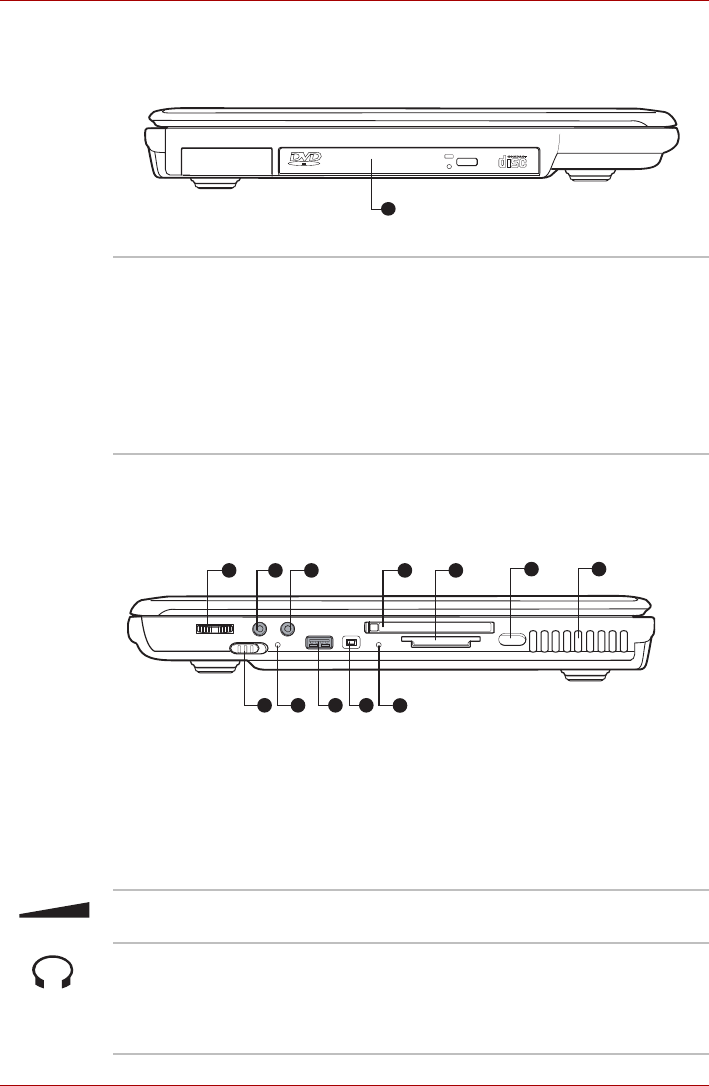
2-2 User’s Manual
The Grand Tour
Left side
The following figure shows the computer left side.
The left side of the computer
Right side
The following figure shows the computer right side.
The right side of the computer
* This feature is available depending on the model you purchased.
1
1. Optical Disc Drive
Optical Disc Drive The computer is configured with a full-size optical
disc drive module that lets you run either 12 cm
(4.72") or 8 cm (3.15") discs without using an
adapter. See the Drives section in this chapter for
technical specifications on each drive and
Chapter 4, Operating Basics, for information on
using the drive and caring for discs.
The Optical Disc Activity LED illuminates when
the drive is in use.
1 2 3 4 5
6
7
8
10 11
12
9
1. Volume Control
2. Headphone Jack
3. Microphone Jack
4. PC card slot
5. Multiple Digital Media Card slot*
6. Multiple Digital Media Card slot
Access LED*
7. Infrared Port*
8. Wireless Communication Switch*
9. Wireless Communication LED*
10. Universal Serial Bus (USB) Port
11. i.Link (IEEE1394) Port*
12. FAN Vent
Volume Control Use this dial to adjust the volume of the stereo
speakers or headphones.
Headphone Jack The headphone jack lets you connect stereo
headphones or other audio-output devices such
as external speakers. Connecting headphones or
other devices to this jack automatically disables
the internal speakers.


















