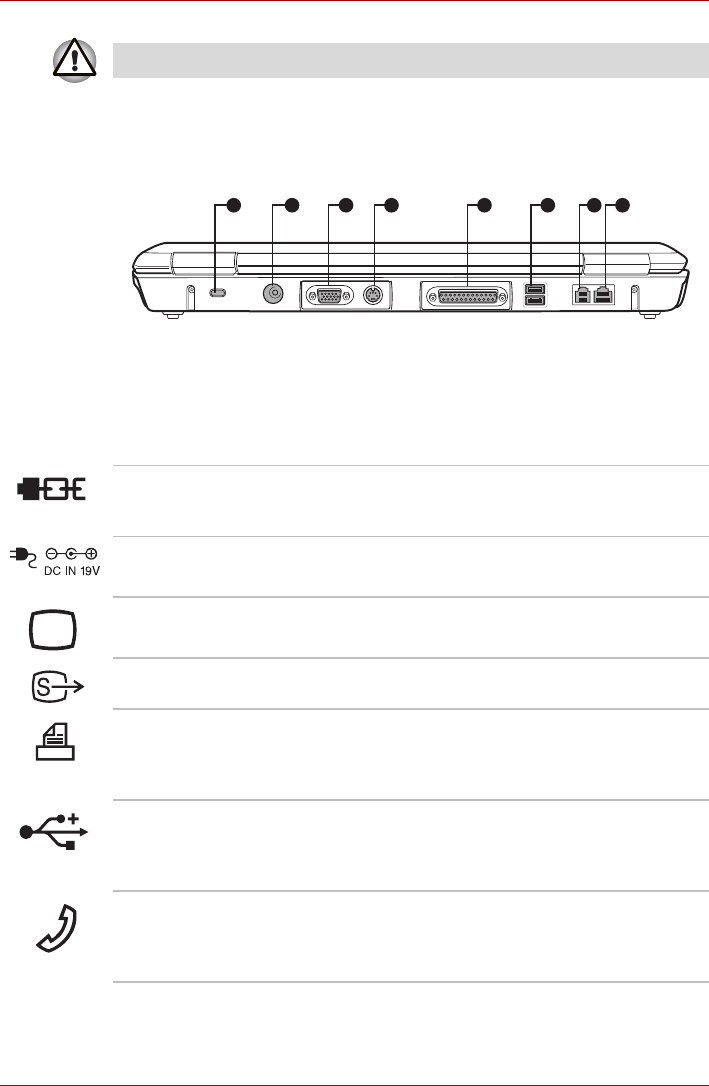
2-4 User’s Manual
The Grand Tour
Back side
The following figure shows the computer back panel.
The back side of the computer
* Some models are not equipped with a Parallel Port.
To prevent possible over heating of the CPU, never block the fan vent.
1 2 3 4 5 6 7 8
1. Security Lock
2. DC IN 19V Jack
3. RGB (Monitor) Port
4. TV Out Port
5. Parallel Port
6. Universal Serial Bus (USB) Port
7. Modem Jack
8. LAN Jack
Security Lock A security cabel attaches to this port. The
optional security cable anchors your computer to
a desk or other large object to deter theft.
DC IN 19V Jack The DC IN jack is where you plug in the AC
adapter.
RGB (Monitor) Port This 15-pin port lets you connect an external
video display to the computer.
TV Out Port Plug a 4-pin S- video cable into this connector for
output of NTSC or PAL signal.
Parallel Port This 25-pin parallel port is used to connect a
parallel printer or other parallel device.
It supports Extended Capabilities Port (ECP)
standard.
Universal Serial Bus
(USB) Ports
The Universal Serial Bus (USB 2.0 and 1.1) ports
enable USB-equipped devices (such as
keyboards, mice, hard drives, scanners,
and printers) to be connected to the computer.
Modem Jack In areas where an internal modem is installed as
standard equipment, there is a modem jack that
lets you use a modular cable to connect the
modem directly to a telephone line.


















