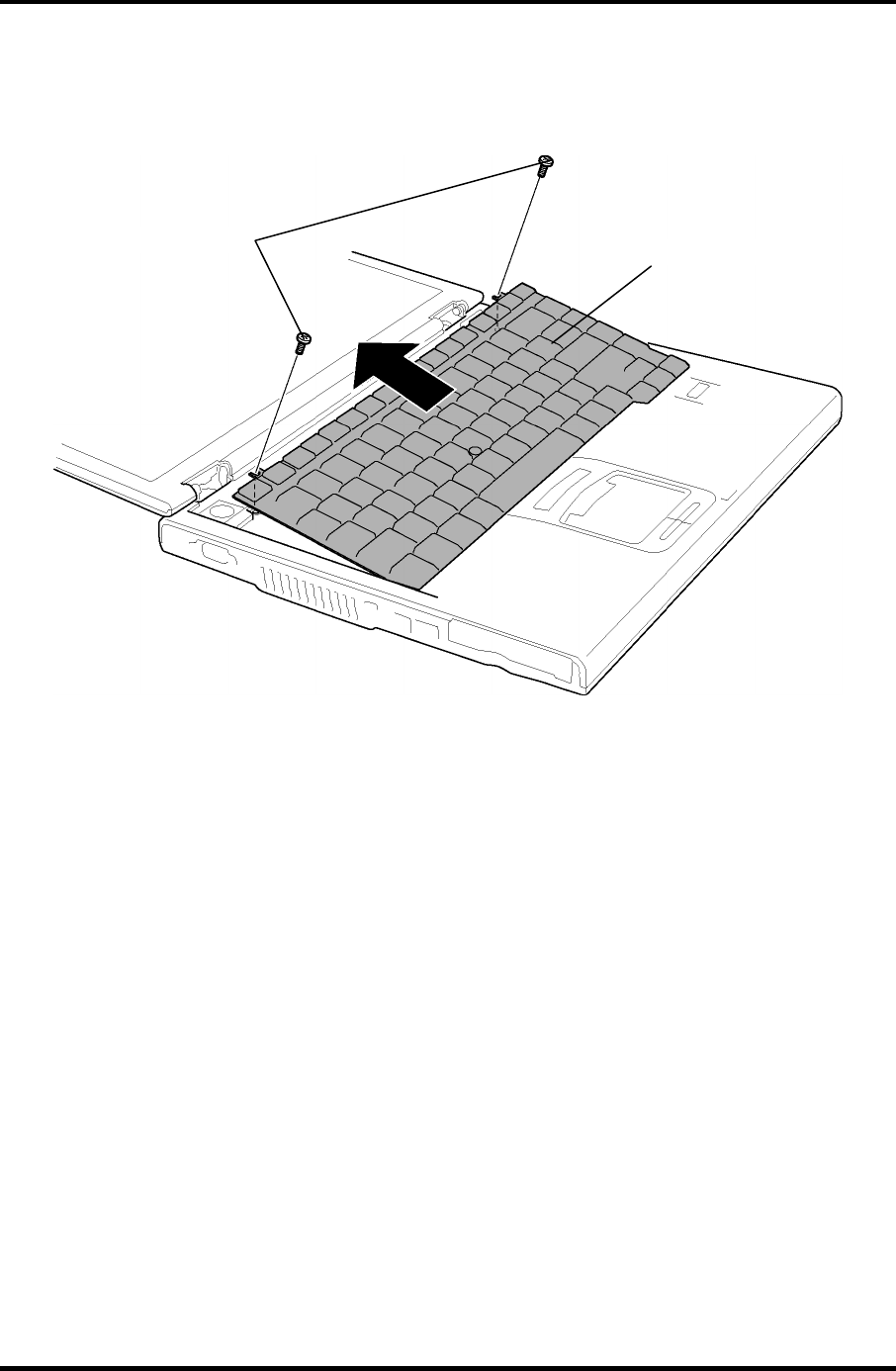
4.8 Keyboard 4 Replacement Procedures
3. Remove the following screws securing the keyboard.
• M2.5×2.8B FLAT HEAD screw ×2
Keyboard
M2.5×2.8B FLAT HEAD
Figure 4-13 Removing the keyboard holder and screws
4. Lift the upper side of the keyboard fixed with double-sided tape.
TECRA M5 Maintenance Manual (960-542) [CONFIDENTIAL] 4-23


















