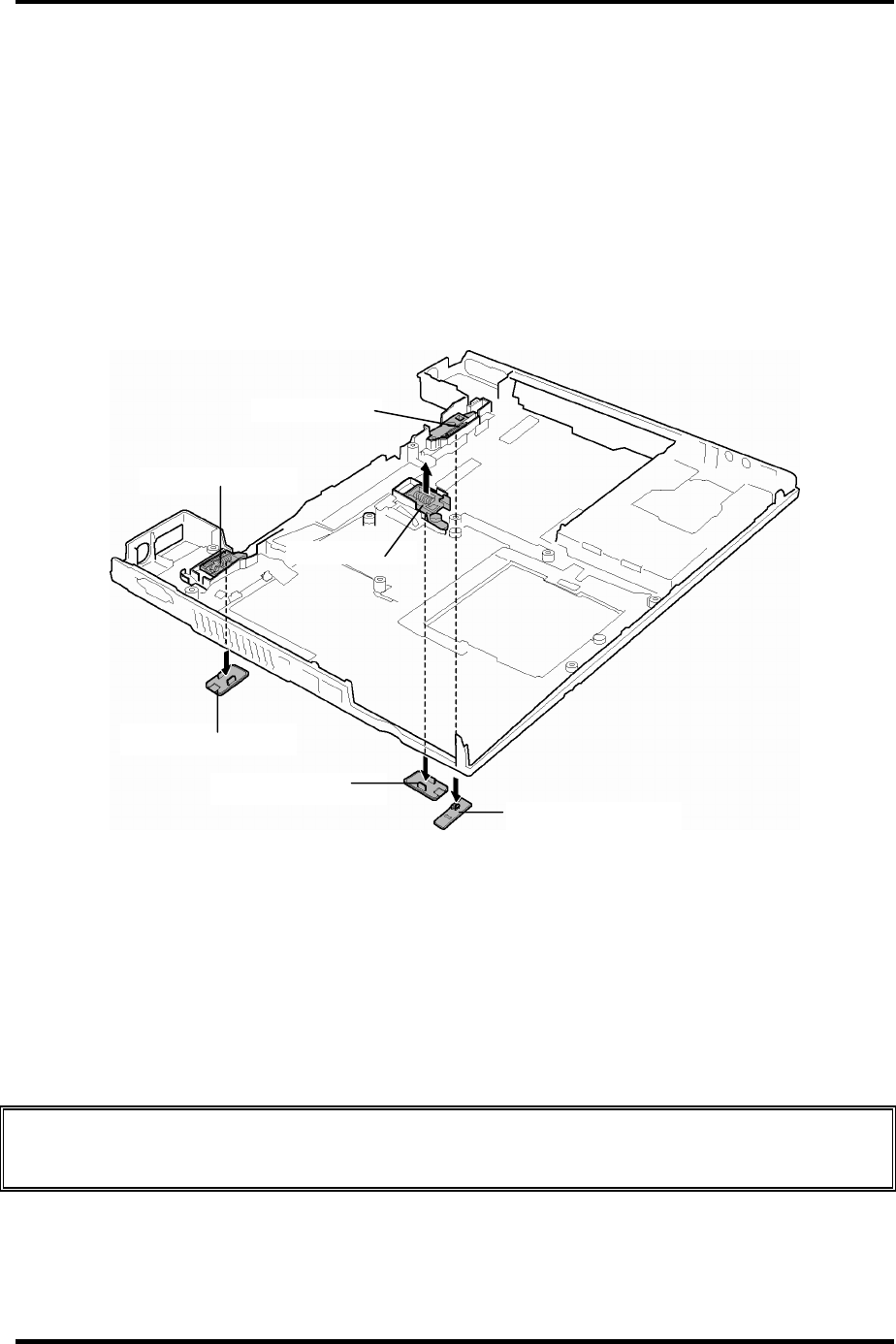
4.23 Battery lock/Battery latch/ODD latch 4 Replacement Procedures
4.23 Battery lock/Battery latch/ODD latch
Removing the Battery lock/Battery latch/ODD latch
To remove the battery lock/battery latch/ODD latch, follow the steps below and refer to
Figure 4-42.
1. Remove the battery lock cap from the bottom of the computer while unlatching.
2. Remove the battery lock from the base assembly.
Battery lock
Battery lock cap
Battery latch
Battery latch cap
ODD latch cap
ODD latch
Figure 4-42 Removing the battery lock
3. Remove the battery latch cap from the bottom of the computer while unlatching.
4. Remove the battery latch from the base assembly.
5. Remove the ODD latch cap from the bottom of the computer while unlatching.
6. Remove the ODD latch from the base assembly..
CAUTION: When removing the battery lock, battery latch and ODD latch, do not miss the
springs.
TECRA M5 Maintenance Manual (960-542) [CONFIDENTIAL] 4-59


















