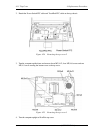4 Replacement Procedures 4.15 Ssytem Board
4-46 [CONFIDENTIAL] Satellite M70/Satellite Pro M70 Series Maintenance Manual
Installing the System Board
To install the system board, follow the steps below and refer to the figures in the preceding section.
1. Seat the system board in the chassis.
2. (Satellite Pro M70) Secure the fan and system board to the bottom cover chassis with two
M2.5x4 screws.
3. (Satellite Pro M70) Secure the ODD board with one M2.5x3 screw and one M2.5x12 screws.
4. (Satellite Pro M70) Secure the audio board with two M2.5x3 screws.
5. Secure two hexagonal screws to the back of the system board.
6. Secure four M2.5x3 screws to the system board.
NOTE: The Satellite Pro M70 only has two M2.5x3 screws.
7. Secure two M2.5x3 screws to the Express PC Board and four M2x4 screws to the Express
Bracket.
NOTE: The Satellite Pro M70 doesn’t have an Express PC Board, so skip this step.