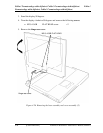Fehler! Formatvorlage nicht definiert. Fehler! Formatvorlage nicht definiert. Fehler!
Formatvorlage nicht definiert. Fehler! Formatvorlage nicht definiert.
4-42 [CONFIDENTIAL] PORTÉGÉ M700/M750 Maintenance Manual (960-661)
Installing the 3G card
To install the 3G card, follow the steps below. (See Figure 4-3G)
CAUTION: Be sure to switch the computer off before installing the 3G card. Otherwise,
the computer or the3G card may be damaged.
1. Insert the 3G card to the connector on the system board slantwise and press it to
connect firmly.
2. Secure the 3G card with the following screws.
• M2.0×4.0B S-THIN HEAD screw ×2
3. Connect the 3G antenna cables (blue and red) to the connectors on the 3G card.